# Configuration-Specific Properties
# Central Management Environment Properties
# CMEnvironmentID
| Usage Context | Parameter Type | Description |
|---|---|---|
| CMEnvironmentChange CMEnvironmentDelete CMEnvironmentInfo CMEnvironmentList | String | Unique identifier of CM Environment entity within Akixi. |
# CMEnvironmentFields
| Usage Context | Parameter Type | Description |
|---|---|---|
| CMEnvironmentInfo CMEnvironmentList | String | User can use this property to request more details about CM Environment. This property accepts list of property names separated by comma (,). |
# Domain
| Usage Context | Parameter Type | Description |
|---|---|---|
| CMEnvironmentAdd CMEnvironmentChange CMEnvironmentInfo CMEnvironmentList | String | Domain value for domain configuration part of CM Environment object. |
# Description
| Usage Context | Parameter Type | Description |
|---|---|---|
| CMEnvironmentAdd CMEnvironmentChange CMEnvironmentInfo CMEnvironmentList | String | Description of CM Environment entity. |
# CommunicationActivated
| Usage Context | Parameter Type | Description |
|---|---|---|
| CMEnvironmentAdd CMEnvironmentChange CMEnvironmentInfo | String | Flag indicating whether the communication is enabled or not. |
# ServerIPAddress
| Usage Context | Parameter Type | Description |
|---|---|---|
| CMEnvironmentAdd CMEnvironmentChange CMEnvironmentInfo | String | IP address of email server to be used within CM Environment. |
# ServerTCPPort
| Usage Context | Parameter Type | Description |
|---|---|---|
| CMEnvironmentAdd CMEnvironmentChange CMEnvironmentInfo | String | Port of email server to be used within CM Environment. |
# FromAddressEmail
| Usage Context | Parameter Type | Description |
|---|---|---|
| CMEnvironmentAdd CMEnvironmentChange CMEnvironmentInfo | String | Source email address to be used when sending emails within CM Environment. |
# FromAddressName
| Usage Context | Parameter Type | Description |
|---|---|---|
| CMEnvironmentAdd CMEnvironmentChange CMEnvironmentInfo | String | Name of source email address to be used when sending emails within CM Environment. |
# CompanyName
| Usage Context | Parameter Type | Description |
|---|---|---|
| CMEnvironmentAdd CMEnvironmentChange CMEnvironmentInfo CMEnvironmentList | String | Name of the company represented by this CM Environment |
# UseAuthentication
| Usage Context | Parameter Type | Description |
|---|---|---|
| CMEnvironmentAdd CMEnvironmentChange CMEnvironmentInfo | Boolean | Whether to use authentication when connecting to SMTP server. |
# AuthUsername
| Usage Context | Parameter Type | Description |
|---|---|---|
| CMEnvironmentAdd CMEnvironmentChange CMEnvironmentInfo | String | SMTP server username. |
# AuthPassword
| Usage Context | Parameter Type | Description |
|---|---|---|
| CMEnvironmentAdd CMEnvironmentChange CMEnvironmentInfo | String | SMTP server password. |
# ParentCMEnvironmentID
| Usage Context | Parameter Type | Description |
|---|---|---|
| CMEnvironmentAdd CMEnvironmentChange CMEnvironmentInfo CMEnvironmentList | String | Unique ID of parent CM Environment. Every CM Environment has a parent except the Root CM environment. |
# BillingTag
| Usage Context | Parameter Type | Description |
|---|---|---|
| CMEnvironmentAdd CMEnvironmentChange CMEnvironmentInfo | String | Identifier of the CM Environment in billing report. |
# ProvisioningConfig
| Usage Context | Parameter Type | Description |
|---|---|---|
| CMEnvironmentAdd CMEnvironmentChange CMEnvironmentInfo | Object | Container for provisioning configuration. |
# Provisioning Config Container Properties
# BroadworksProvisioning
| Usage Context | Parameter Type | Description |
|---|---|---|
| CMEnvironmentAdd CMEnvironmentChange CMEnvironmentInfo | Object | Container for broadworks provisioning configuration. |
# Broadworks Provisioning Config Container Properties
# ServicePacks
| Usage Context | Parameter Type | Description |
|---|---|---|
| CMEnvironmentAdd CMEnvironmentChange CMEnvironmentInfo | Object | List Container for service pack entries. |
# ServicePacksEntry Properties
# Enabled
| Usage Context | Parameter Type | Description |
|---|---|---|
| CMEnvironmentAdd CMEnvironmentChange CMEnvironmentInfo | Boolean | Flag indicating whether the service pack value is in use. |
# Enabled
| Usage Context | Parameter Type | Description |
|---|---|---|
| CMEnvironmentAdd CMEnvironmentChange CMEnvironmentInfo | String | Enum specifying what type of entity the service pack applies to. Allowed values are 'HOSPITALITY', 'EXTENSION', 'ACD_AGENT'. |
# TelSysIDs
| Usage Context | Parameter Type | Description |
|---|---|---|
| CMEnvironmentAdd CMEnvironmentChange CMEnvironmentInfo | String | Range expression specifying which telephone systems the value should apply to. |
# Value
| Usage Context | Parameter Type | Description |
|---|---|---|
| CMEnvironmentAdd CMEnvironmentChange CMEnvironmentInfo | String | Service pack value. |
# Telephony Server Properties
# TelSysID
| Usage Context | Parameter Type | Description |
|---|---|---|
| TelSysAdd TelSysChange TelSysDelete TelSysInfo TelSysList | NonNegativeInteger | The TelSysID Property is the unique identifier for the corresponding Telephony Server component within the Akixi Service. The value is always a positive integer number and is automatically assigned for newly added telephone system entries if the setting is left empty. Note: It is strongly recommended to specifically set the value of the TelSysID Property when programmatically creating new Telephony Server components via external provisioning or billing systems. Most Telephony Providers or Aggregators with a dedicated Akixi Service URL will have their own Akixi-assigned start range for TelSysID values, which they should automatically self-track & increment internally within their own automated system(s). To find out the starting range of your TelSysID Property, sign into your Akixi Service via the web interface and view the last existing Telephony Server entry that has already been manually pre- created, either as a demonstration simulator environment, a hosted platform lab test connectivity test, or for actual live Customer environments. Then add 1 to this value. |
# TelSysType
| Usage Context | Parameter Type | Supported Values | Description |
|---|---|---|---|
| TelSysAdd TelSysInfo TelSysList | String | "BroadSoft BroadWorks" "BroadSoft M6" "Siemens HiPath 3000" "Panasonic TDA/NCP" "Simulator" | The telephony platform manufacturer type that will be communicated with in order to monitor & obtain real-time call/ACD activity information for Customer environments. Please note the telephony platform type values are case-sensitive. Therefore, you must follow an identical character case as shown within the example values provided. The TelSysType Property can only be set when creating new Telephony Server components. |
# HistoricOnly
| Usage Context | Parameter Type | Description |
|---|---|---|
| TelSysAdd TelSysChange TelSysInfo TelSysList | Boolean | This setting is supported only on Microsoft Teams telephony platform type to say that whether the platform must collect historic data only or real-time as well. |
# IntegrationMode
| Usage Context | Parameter Type | Supported Values | Description |
|---|---|---|---|
| TelSysAdd TelSysChange TelSysInfo TelSysList | String | "RealTime" "Historic" "CRM" | This setting is supported only on Microsoft Teams telephony platform type to indicate the integration mode the TelSys is operating in. This parameter supercedes HistoricOnly if they are used together. When used in TelSysChange, it is effective only when the TelSys is in communication disabled state. |
# CMEnvironmentID
| Usage Context | Parameter Type | Description |
|---|---|---|
| TelSysAdd TelSysChange TelSysInfo | String | The CMEnvironmentID Property is the unique identifier of a CM Environment which the telephony server must be associated with. Any emails that are sent with regards to the telephony server will use the email connectivity settings of the chosen CM environment domain profile. |
# IPAddrOrHost1
| Usage Context | Parameter Type | Description |
|---|---|---|
| TelSysAdd TelSysChange TelSysInfo | String | The public IP address that is used in order to communicate with the telephony platform when monitoring Customer environments and extracting live call & ACD activity information. On Cisco BroadWorks platforms, the value should be set to the primary public IP address or DNS server name, which is configured to allow remote access to the telephony platform’s CTI Interface API via its main XSP Server. For BroadSoft M6 platforms, the value should be set to the public IP address or DNS server name, which is configured to allow remote access to the telephony platform’s Call Control (Voiss) API via the primary Call Agent server. On the Siemens/Unify HiPath range of telephone systems and the Panasonic TDA/NCP telephone system, this should be set to the public IP address that is configured to allow CSTA Protocol communication via the main system CPU. |
# IPAddrOrHost2
| Usage Context | Parameter Type | Description |
|---|---|---|
| TelSysAdd TelSysChange TelSysInfo | String | The 2nd public IP address of the telephony platform used to also monitor Customer environments by, when the telephony platform logic is either distributed over multiple servers, or because there is a back-up server used for redundancy fail-over. On Cisco BroadWorks platforms, the value should be set to the secondary public IP address that is configured to allow remote access to the telephone platform’s CTI Interface via its back-up (fail-over) XSP Server. For the BroadSoft M6 platform, the value should be set to the public IP address that is configured to allow remote access to the telephony platform’s Call Control (Voiss) API via the secondary (fail-over) Call Agent server. On the Siemens/Unify HiPath and Panasonic TDA/NCP telephone systems, this Property isn’t used. |
# IPAddrOrHost3
| Usage Context | Parameter Type | Description |
|---|---|---|
| TelSysAdd TelSysChange TelSysInfo | String | The main IP address of the telephony platform used to support provisioning integration with external systems, so that they can access the underlying configuration of Customer telephony environments. On Cisco BroadWorks platforms, the value should be set to the primary public IP address that is configured to allow remote access to the telephony platform’s OCI-P Provisioning Interface via its main XSP Server. This setting is required in order to successfully perform automatic device/agent configuration synchronisation from the telephony platform to the Akixi Service configuration for each currently defined Akixi Partition entry. For BroadSoft M6 platforms, the Property should be set to the public IP address that is configured to allow administration configuration access via the telephony platform’s Administration API, which is usually running on the server(s) providing the system’s user web portal functionality. This setting is also required in order to successfully perform automatic device/agent configuration synchronisation from the telephony platform to the Akixi Service configuration for each currently defined Akixi Partition entry. To learn more about Partition synchronisation, refer to sub-heading “Partition Configuration Synchronisation”. |
# IPAddrOrHost4
| Usage Context | Parameter Type | Description |
|---|---|---|
| TelSysAdd TelSysChange TelSysInfo | String | The 2nd public IP address of the telephony platform used to support provisioning integration with external systems. An additional public IP address or server may be provided because either the telephony platform logic is distributed over multiple servers, or because there is a back-up server used for redundancy fail-over. On Cisco BroadWorks platforms, the value should be set to the secondary public IP address that is configured to allow remote access to the telephone platform's OCI-P Provisioning Interface via its back-up (failover) XSP Server. On the Siemens/Unify HiPath range of telephone systems, the Panasonic TDA/NCP telephone system, and also on BroadSoft M6 platforms, this setting isn’t required. |
# XSPServer
| Usage Context | Parameter Type | Description |
|---|---|---|
| TelSysAdd TelSysChange TelSysInfo | String | The public IP address that is used in order to communicate with the telephony platform’s XSP server. This field is Cisco BroadWorks platform specific, and the value should be set to the primary public IP address or DNS server name, which is configured to allow remote access to the BroadWorks XSP server. |
# TCPPort1
| Usage Context | Parameter Type | Description |
|---|---|---|
| TelSysAdd TelSysChange TelSysInfo | Integer | The public TCP/UDP port that is used to communicate with the telephony platform in order to monitor Customer environments and extract live call & ACD activity information. Depending on an individual telephony platform deployment’s Network Address Translation (NAT) and routing rules, the TCP or UDP port actually used could vary, but the commonly utilised ports are listed below by platform type. On the Siemens/Unify HiPath 3000 range of telephone systems, the TCP port used is generally 7001. On the Siemens/Unify HiPath OpenOffice platform, the TCP port is usually set to 8800. On the Panasonic TDA/NCP telephone system, the TCP port used is generally 33333. This particular TCP/UDP port setting isn’t required for all other telephony platform types, which use the other port Properties instead. |
# TCPPort2
| Usage Context | Parameter Type | Description |
|---|---|---|
| TelSysAdd TelSysChange TelSysInfo | Integer | This is the public TCP/UDP port used on Cisco platforms in conjunction with the 1st & 2nd IP addresses in order to monitor Customer environments for obtaining call & ACD activity information. On Cisco BroadWorks platforms, the TCP port used for CTI Interface API connectivity is generally 8011 for non-secure communications and 8012 when the UseSSLTLS2 Property is also set True in order to use secure API communications over SSL/TLS. For BroadSoft M6 platforms, the value represents the specific local UDP port used when communicating with the telephony platform via the Call Control (Voiss) API. A value starting from 29051 should be specified, which must be uniquely assigned for multiple BroadSoft M6 telephony platform configuration entries on the same Akixi Service instance. Note that the server-side UDP port used is always 29051 and cannot be changed. Additionally if the local UDP port setting is set to zero (0) or left empty altogether, then a dynamically assigned local UDP port is used instead, although this isn’t the recommended configuration as it is not then possible to easily perform network tracing activities in the event of communication issues. The setting isn’t required for all other telephony platform types. |
# TCPPort3
| Usage Context | Parameter Type | Description |
|---|---|---|
| TelSysAdd TelSysChange TelSysInfo | Integer | The setting isn’t currently used for any telephony platform type. |
# TCPPort4
| Usage Context | Parameter Type | Description |
|---|---|---|
| TelSysAdd TelSysChange TelSysInfo | Integer | This is the public TCP/UDP port used on Cisco BroadWorks platforms in conjunction with the 3rd & 4th IP addresses in order to support provisioning integration with external systems, so that they can access the underlying configuration of Customer telephony environments. The TCP port used for OCI-P Provisioning Interface connectivity is generally 2208 for non-secure communications and 2209 when the UseSSLTLS4 Property is also set True in order to use secure communications over SSL/TLS. The setting isn't required for all other telephony platform types. |
# UseSSLTLS1
| Usage Context | Parameter Type | Description |
|---|---|---|
| TelSysAdd TelSysChange TelSysInfo | Boolean | The setting isn’t currently used for any telephony platform type. |
# UseSSLTLS2
| Usage Context | Parameter Type | Description |
|---|---|---|
| TelSysAdd TelSysChange TelSysInfo | Boolean | This Property denotes whether secure CTI Interface communication over SSL/TLS is utilised for Cisco BroadWorks platforms in conjunction with the 1st & 2nd IP addresses, when monitoring Customer environments. Note that corresponding TCP port value used (i.e. set via the TCPPort2 Property) is usually different for non-secure communications versus secure SSL/TLS communication, and the port value should therefore be changed accordingly. The setting isn’t currently used for any other telephony platform type. |
# UseSSLTLS3
| Usage Context | Parameter Type | Description |
|---|---|---|
| TelSysAdd TelSysChange TelSysInfo | Boolean | The setting isn’t currently used for any telephony platform type. |
# UseSSLTLS4
| Usage Context | Parameter Type | Description |
|---|---|---|
| TelSysAdd TelSysChange TelSysInfo | Boolean | This Property denotes whether secure OCI-P Provisioning Interface communication over SSL/TLS is utilised for Cisco BroadWorks platforms in conjunction with the 3rd & 4th IP addresses, when accessing the underlying configuration of Customer telephony environments. Note that corresponding TCP port value used (i.e. set via the TCPPort4 Property) is usually different for non-secure communications versus secure SSL/TLS communication, and the port value should therefore be changed accordingly. The setting isn’t currently used for any other telephony platform type. |
# AuthUserID1
| Usage Context | Parameter Type | Description |
|---|---|---|
| TelSysAdd TelSysChange TelSysInfo | String | For Microsoft Teams platform, the value must be an email address of the individual within the customer who has Microsoft Office 365 'Global Administrator' privileges and can authorize Akixi to collect data. Akixi sends an email to this email address where the customer can click the link and perform OAuth to Microsoft. |
# AuthUserID2
| Usage Context | Parameter Type | Description |
|---|---|---|
| TelSysAdd TelSysChange TelSysInfo | String | The specific user name required in order to communicate with the telephony platform if actually needed for the designated integration API or protocol mechanism it supports. For Cisco BroadWorks platforms, the value should be the AdministratorID of the corresponding read-only BroadWorks administrative user configured for the appropriate BroadWorks component scope. These administrative credentials are then used in conjunction with the 1st & 2nd IP addresses in order to monitor Customer environments via the CTI Interface API. Note that the user name with its fully qualified domain name should be specified, i.e. in “user@domain” format. For administrative users defined on the BroadWorks platform at the System or Provisioning scope levels, the domain name of these users will be the platform's system-wide defined domain. However, the recommended BroadWorks credentials scope level to use for WS API provisioning usage is either Enterprise or Service Provider. The setting isn’t currently used for any other telephony platform type. |
# AuthUserID3
| Usage Context | Parameter Type | Description |
|---|---|---|
| TelSysAdd TelSysChange TelSysInfo | String | The specific user name required in order to communicate with the telephony platform if actually needed for the designated integration API or protocol mechanism it supports. For the BroadSoft M6 platform, the user name value should be set to the dedicated system-wide administration user that is configured to allow remote administration via the system's Administration API. This setting is required in order to successfully perform automatic device configuration synchronisation from the telephony platform to the application configuration for each currently defined Akixi Partition. The specified BroadSoft M6 administrative user should have full modify permissions on all user, hunt group & ACD queue components, and read permissions on all Partition & phone (endpoint) components. Create permissions are not required. The setting isn’t currently used for any other telephony platform type. |
# AuthUserID4
| Usage Context | Parameter Type | Description |
|---|---|---|
| TelSysAdd TelSysChange TelSysInfo | String | The specific user name required in order to communicate with the telephony platform if actually needed for the designated integration API or protocol mechanism it supports. For Cisco BroadWorks platforms, the value should be the AdministratorID of the corresponding read-only BroadWorks administrative user configured for the appropriate BroadWorks component scope. Normally this is the same value specified within the AuthUser2 Property. The administrative credentials are then used in conjunction with the 3rd & 4th IP addresses, when accessing the underlying configuration of Customer telephony environments. Note that the user name with its fully qualified domain name should be specified, i.e. in “user@domain” format. For administrative users defined on the BroadWorks platform at the System or Provisioning scope levels, the domain name of these users will be the platform's system- wide defined domain. However, the recommended BroadWorks credentials scope level to use for WS API provisioning usage is either Enterprise or Service Provider. The setting isn’t currently used for any other telephony platform type. |
# AuthPassword1
| Usage Context | Parameter Type | Description |
|---|---|---|
| TelSysAdd TelSysChange TelSysInfo | String | The setting isn’t currently used for any telephony platform type. |
# AuthPassword2
| Usage Context | Parameter Type | Description |
|---|---|---|
| TelSysAdd TelSysChange TelSysInfo | String | The specific password required in order to communicate with the telephony platform if actually needed for the designated integration API or protocol mechanism it supports. For Cisco BroadWorks platforms, this value should be set to the password assigned to the corresponding read-only BroadWorks administrative user specified via the AuthUserID2 Property. Both credentials are then used in conjunction with the 1st & 2nd IP addresses in order to monitor Customer environments via the CTI Interface API. The setting isn’t currently used for any other telephony platform type. Note that password values must be encrypted. Refer to sub-heading “Password Property Values” to learn how to encrypted password values. |
# AuthPassword3
| Usage Context | Parameter Type | Description |
|---|---|---|
| TelSysAdd TelSysChange TelSysInfo | String | The specific password required in order to communicate with the telephony platform if actually needed for the designated integration API or protocol mechanism it supports. For the BroadSoft M6 platform, the value should be set to password of the dedicated system-wide administration user that is configured to allow remote administration via the system's Administration API. This setting is required in order to successfully perform automatic device configuration synchronisation from the telephony platform to the application configuration for each currently defined Partition. The setting isn’t currently used for any other telephony platform type. Note that password values must be encrypted. Refer to sub-heading “Password Property Values” to learn how to encrypted password values. |
# AuthPassword4
| Usage Context | Parameter Type | Description |
|---|---|---|
| TelSysAdd TelSysChange TelSysInfo | String | The specific password required in order to communicate with the telephony platform if actually needed for the designated integration API or protocol mechanism it supports. For Cisco BroadWorks platforms, this value should be set to the password assigned to the corresponding read-only BroadWorks administrative user specified via the AuthUserID4 Property. Both credentials are then used in conjunction with the 3rd & 4th IP addresses, when accessing the underlying configuration of Customer telephony environments. Normally this is the same value specified within the AuthPassword2 Property. The setting isn’t currently used for any other telephony platform type. Note that password values must be encrypted. Refer to sub-heading “Password Property Values” to learn how to encrypted password values. |
# CommsParameter1
| Usage Context | Parameter Type | Description |
|---|---|---|
| TelSysAdd TelSysChange TelSysInfo | String | This setting is required for Cisco BroadWorks telephony platforms and must specify the exact deployed context path of the "XSI Events" Application within the Servlet container of the corresponding BroadWorks XSP Server being connected to. By default the context path is "/com.broadsoft.xsi- events" when the BroadWorks platform system maintainer hasn’t altered the location. This value is not required on all other telephone systems. For Microsoft Teams platform, the tenant ID of the customer must be specified to which this telephone server is being created for. |
# CommsParameter2
| Usage Context | Parameter Type | Description |
|---|---|---|
| TelSysAdd TelSysChange TelSysInfo | String | This setting is required for Cisco BroadWorks telephony platforms and must specify the exact deployed context path of the “XSI Actions” Application within the Servlet container of the corresponding BroadWorks XSP Server being connected to. By default the context path is "/com.broadsoft.xsi- actions" when the BroadWorks platform system maintainer hasn’t altered the location. This value is not required on all other telephony platforms. |
# MonitoringEnabled
| Usage Context | Parameter Type | Description |
|---|---|---|
| TelSysAdd TelSysChange TelSysInfo TelSysList | Boolean | A boolean value depicting whether the telephone server component configuration has been completed and can be set to 'In Service' to start collecting data. Note: This flag is applicable only for MS Teams telephone server type. |
# TrialEnabled
| Usage Context | Parameter Type | Description |
|---|---|---|
| TelSysAdd | Boolean | A boolean value depicting whether a 30 day trial must enabled for this telephone server. Note: This flag can be enabled only during the creation of a telephony server and is applicable only for MS Teams telephone server type. |
# RemainingTrialPeriod
| Usage Context | Parameter Type | Description |
|---|---|---|
| TelSysInfo TelSysList | Integer | If the TrialEnabled flag was ever set, this property returns the number of days remaining in the trial period. Note: This flag is applicable only for MS Teams telephone server type. |
# EssentialsCap
| Usage Context | Parameter Type | Description |
|---|---|---|
| TelSysAdd TelSysChange TelSysInfo | Integer | Maximum number of Essentials licenses that can be configured within the telephone server. Note: This flag is applicable only for MS Teams telephone server type. |
# ProfessionalCap
| Usage Context | Parameter Type | Description |
|---|---|---|
| TelSysAdd TelSysChange TelSysInfo | Integer | Maximum number of Professional licenses that can be configured within the telephone server. Note: This flag is applicable only for MS Teams telephone server type. |
# EnterpriseCap
| Usage Context | Parameter Type | Description |
|---|---|---|
| TelSysAdd TelSysChange TelSysInfo | Integer | Maximum number of Enterprise licenses that can be configured within the telephone server. Note: This flag is applicable only for MS Teams telephone server type. |
# CTILogEnabled
| Usage Context | Parameter Type | Description |
|---|---|---|
| TelSysAdd TelSysChange TelSysInfo | Boolean | Whether the generation of internal CTI event logging output for the corresponding Telephony Server component is enabled or not. The logging output is created by the telephony platform communication logic when it receives data from the telephone system, where the data depicts information about a device, ACD, or call state change. The logging output also shows any submitted call control requests for devices and/or calls. Note that you need to be able to access the disk volumes on the designated Akixi Service’s server resources in order to physically retrieve the associated log file(s). Only turn on this particular setting if you have been specifically asked to do so by your Akixi Service Application Provider. |
# CTICallModelLogEnabled
| Usage Context | Parameter Type | Description |
|---|---|---|
| TelSysAdd TelSysChange TelSysInfo | Boolean | This value depicts whether internal call model update logging output is generated by the telephony platform communication logic. Note that you need to be able to access the disk volumes on the designated Akixi Service’s server resources in order to physically retrieve the associated log file(s). Only enable this setting if you have been specifically asked to do so by your Akixi Service Application Provider. |
# InternalDiagDumpEnabled
| Usage Context | Parameter Type | Description |
|---|---|---|
| TelSysAdd TelSysChange TelSysInfo | Boolean | This value depicts whether diagnostic logging entries are continuously created that show the internal state of the telephony platform communication logic. Note that you need to be able to access the disk volumes on the designated Akixi Service’s server resources in order to physically retrieve the associated log file(s). Only enable this setting if you have been specifically asked to do so by your Akixi Service Application Provider. |
# CTILogIncClassNames
| Usage Context | Parameter Type | Description |
|---|---|---|
| TelSysAdd TelSysChange TelSysInfo | Boolean | This value depicts whether created logging output specifically depicts the individual internal server-side sub-components that are creating each particular logging entry. Only enable this setting if you have been specifically asked to do so by your Akixi Service Application Provider. |
# CallModelDiagDumpEnabledForCalls
| Usage Context | Parameter Type | Description |
|---|---|---|
| TelSysAdd TelSysChange TelSysInfo | Boolean | This value depicts whether diagnostic logging entries are continuously created that show the currently modelled call activity by the Akixi Server’s internal telephony platform communication logic. Note that you need to be able to access the disk volumes on the designated Akixi Service’s server resources in order to physically retrieve the associated log file(s). Only enable this setting if you have been specifically asked to do so by your Akixi Service Application Provider. |
# CallModelDiagDumpEnabledForDev
| Usage Context | Parameter Type | Description |
|---|---|---|
| TelSysAdd TelSysChange TelSysInfo | Boolean | This value depicts whether diagnostic logging entries are continuously created that show the Telephony Server component’s current representation of modelled call & ACD state for the specified device. The dialling address of the specified device should be entered, which is its DeviceNumber Property within the Akixi Service configuration. If duplicate device dialling addresses exists across multiple Partitions for the same Akixi Telephony Server component, then a specific Partition number may be indicated by prefixing the device setting with the corresponding Partition’s PartIDInTelSys Property followed by a colon character, e.g. “1:4809628003” for device 4809628003 in Partition number 1. Otherwise, the state of the device found in the first Partition is dumped to the log file. Note that you need to be able to access the disk volumes on the designated Akixi Service’s server resources in order to physically retrieve the associated log file(s). Only enable this setting if you have been specifically asked to do so by your Akixi Service Application Provider. |
# TelNoPrefixes
| Usage Context | Parameter Type | Description |
|---|---|---|
| TelSysAdd TelSysChange TelSysInfo | Integer | A comma separated list of the outbound dial prefixes used when making outbound trunk calls within the corresponding Customer telephony environment, e.g. “9,81,9141”. This set of values is used to automatically remove the dial prefix when capturing & displaying public telephone numbers in call reports. The first prefix value in the list should also be set to the primary (most commonly used) dial prefix. This is used to automatically add the primary dial prefix at the front of telephone numbers when using the “Send Call To...” call control action via real- time reports, although the auto-digit prepend logic is specifically not automatically performed for calls on hosted telephony platforms such as the BroadSoft M6 as the same prefix may not be in use across different partitions on the platform. You can also specify dial prefixes for specific Partitions by entering in the corresponding prefix value after the number of the Partition followed by a colon character, e.g. “1:6,1:61” for dial prefixes "6" & "61" for the Partition component with the PartIDInTelSys Property of 1. Note that when one or more prefixes is specifically assigned to a particular Partition, that only the Partition-assigned prefix values are removed from the beginning of telephone numbers when the application actually captures them for calls modelled for the corresponding Partition. For telephony platforms located within the United States of America, the list should also include all dial prefixes specified twice with the long- distance dial code afterwards for the second entry, e.g. “9,91,8,81”. On the BroadSoft M6 telephony platform, you must specify the list of dial prefixes that apply across all Customer telephony environments mounted on the Telephony Server component. For Cisco BroadWorks platforms, it is not necessary to specify any outbound selection codes (not even “9”), since the platform doesn’t require extension users to dial these either when making external outbound trunk calls. However, for country locations where an optional national dialling code is required (e.g. such as in the United States of America where the long-distance national dialling code “1” is required for certain call types), all optional national codes should be specified. This generally means that for BroadWorks platforms installed in the UK, an empty outbound prefix value may be specified, whereas a single value of just “1” should be specified in the USA. |
# PartitionCountMax
| Usage Context | Parameter Type | Description |
|---|---|---|
| TelSysAdd TelSysChange TelSysInfo | NonNegativeInteger | This field defines the maximum number of Partition configuration entries (Customer telephony environments) that can be defined against the current Telephony Server component. On the BroadSoft M6 & BroadWorks telephony platforms, it is generally advisable to limit the number of Customer telephony environments being monitored to under a safe capacity of 80 per individual Telephony Server entry. For each Telephony Server entry defined within the application, a permanent CTI API connection (e.g. Voiss API connection on the M6, CTI Interface connection on the BroadWorks) is maintained. Each API connection is generally only capable of delivering immediate event notifications for active call & device status changes up to a capacity of about 100 Customer environments. To add further Customer telephony environments once the limit is reached, you should create a new Telephony Server entry and mount newly created Partitions on that instead. |
# PartitionsRptingScopeAllEnabled
| Usage Context | Parameter Type | Description |
|---|---|---|
| TelSysAdd TelSysChange TelSysInfo | Boolean | Enables telephony-wide reporting across all associated Partitions configured against the corresponding Telephony Server component. This allows Application Users that are assigned with scope permissions for either the entire application or the corresponding Telephony Server, to run a report inclusively across its entire set of Partitions. Note that reports must specifically be set for filtering by the corresponding Telephony Server and all/any Partition within the Report tab of the Report Properties window in order for the cross-Partition reporting feature to work correctly. Warning:Running reports over more than 5 Partitions can adversely affect the performance of the application and is only recommended for very specific Customer scenarios. You should only ever turn this setting on when specifically directed to by your Akixi Service Application Provider. |
# OmniChannelPermitted
| Usage Context | Parameter Type | Description |
|---|---|---|
| TelSysAdd TelSysChange TelSysInfo | Boolean | This Property is only supported by Akixi Telephony Server entries specifically configued as a demonstration simulator. The setting controls whether the simulated contact centre environment associated with the telephone server will include omnichannel activity, with simulated chats and e-mails generated as well as voice calls, or whether it will include voice call activity only. This effectively allows the demonstration simulator to be configured to represent either an Akixi 2000 environment (if set False) or an Akixi 3000 environment (if set True). Note: Please be aware that this Property does not have any effect on site license usage or consumption, and cannot be used on any Telephony Server other than those configured as a demonstration simulator (which do not require a site license at either the Telephony Server or Partition level). It is not applicable at all on non-simulator Telephony Servers, and cannot be used to configure licensing levels on any such Telephony Server. |
# Billable
| Usage Context | Parameter Type | Description |
|---|---|---|
| TelSysAdd TelSysChange TelSysInfo | Boolean | A boolean value depicting whether the Telephony Server is billable. If false, all billable entities belonging to it will show up as non-billable/trial entities in billing reports. |
# CallControlOptions
| Usage Context | Parameter Type | Supported Values | Description |
|---|---|---|---|
| TelSysAdd TelSysChange TelSysInfo | String | "None" "All Disabled" "All" "M6 All" "M6 No Monitor" "BroadWorks" "BroadWorks No Agent Sign-In/Out" "BroadWorks No Call Center" "Siemens HiPath 3000" "Panasonic TDA/NCP" | This Property is only supported by Akixi Telephony Server entries specifically configured as a demonstration simulator. The setting specifies what options are available when using the pop-up call control menu from within real-time reports, which have been run on the corresponding demonstration telephone system environment. The available options for this setting are as follows: “None” Use of the call control menu is completely disabled within the demonstration environment's associated reports (the menu itself is never displayed). “All Disabled” Use of the call control menu is disabled within the demonstration environment's associated reports, although the menu itself is actually displayed but all its menu items are greyed-out. “All” All call control menu options are displayed for the demonstration environment's associated reports. “M6 All” Only call control options are shown that would be available when using a BroadSoft M6 telephony platform configured with the Silent Monitoring & Barge- In features enabled. “M6 No Monitor” Only call control options are shown that would be available when using a BroadSoft M6 telephony platform configured with the Silent Monitoring & Barge- In features specifically disabled. “BroadWorks” Displays call control options suitable for use with a Cisco BroadWorks telephony platform running Release 17sp4 or higher, which supports ACD agent sign in/out call control capability. “BroadWorks No Agent Sign-In/Out” Displays call control options suitable for use with a Cisco BroadWorks telephony platform running Releases 17.0 to 17sp3, which don’t support ACD agent sign in/out call control capability. “BroadWorks No Call Center” Displays call control options suitable for use with a Cisco BroadWorks telephony platform when no call centre features are being deployed (i.e. no Silent Monitoring, Barge-In, ACD agent sign in/out, or any ACD agent state setting features supported). “Siemens HiPath 3000” Only call control options are shown that would be available when using the Siemens/Unify HiPath family of telephone systems. “Panasonic TDA/NCP” Only call control options are shown that would be available when using a Panasonic TDA & NCP telephone system. |
# Partition Properties
# PartitionGUID
| Usage Context | Parameter Type | Description |
|---|---|---|
| PartitionAdd PartitionChange PartitionDelete PartitionInfo PartitionList | String | This is an automatically generated unique identifier for the corresponding Partition within the application. The value cannot be changed once a Partition is created. Warning:You should only ever override the default value of this setting in specific circumstances (e.g. when recreating an old Partition after it has been accidentally deleted), and/or when asked to by your Akixi Server Application Provider. |
# PartIDInTelSys
| Usage Context | Parameter Type | Description |
|---|---|---|
| PartitionAdd PartitionChange PartitionDelete PartitionInfo PartitionList | NonNegativeInteger | This is the identifier of the tenant or sub-telephony environment, which uniquely distinguishes it within the owning Akixi Telephony Server component. If the Property is not given when creating new Partition components, an appropriate number is automatically assigned by the Akixi Service. The Property cannot be changed for Partition components after creation. When creating Partition configuration programmatically via the WS API, it is recommended that external systems maintain & track their own value for the next available PartIDInTelSys Property starting from a value of 1, incrementing it whenever a new Partition is created and specifically assigned the last (pre- incremented) value. Note that the default common devices Partition always has a PartIDInTelSys Property value of 0, as well as an IsGlobal Property of True. Note that neither of these Properties should be changed for the common devices Partition. To learn more about the common devices Partition, refer to sub-heading “The Common Devices Partition”. |
# TelSysID
| Usage Context | Parameter Type | Description |
|---|---|---|
| PartitionAdd PartitionChange PartitionDelete PartitionInfo PartitionList | NonNegativeInteger | The TelSysID Property value of the Partition’s owning Telephony Server component. |
# StartOfDay
| Usage Context | Parameter Type | Description |
|---|---|---|
| PartitionAdd PartitionChange PartitionInfo | String | This is the local start-of-day time within the corresponding Partition (based also on its assigned TimeZone Property) that real-time report statistics are reset for the current day when running reports that include the corresponding Partition in their filtering scope. This Property only needs to be changed for specific Customer environments where a 24- hour working operation is employed in conjunction with a worker shift change pattern that does not align with 12AM midnight. You should note that changing this setting’s value, or the TimeZone Property, has an effect on the real-time & daily reporting for the exact day that the setting was subsequently changed within as follows: Moving The Time Backwards If the start-of-day time is changed to be earlier (or the time zone setting is changed to reflect a later time zone), then the change won’t apply for real-time statistics until the time occurs on the following day. That is to say that the current day's real-time statistics continue to update from their current values until the start-of-day time is next reached in the following day. Moving The Time Forwards If the start-of-day time is changed to be later (or the time zone setting is changed to reflect an earlier time zone), then the real-time statistics reset immediately for the current day. The real-time statistics then correctly reset at the designated time for all following days. |
# IDOnTelSys
| Usage Context | Parameter Type | Description |
|---|---|---|
| PartitionAdd PartitionChange PartitionInfo | String | This value uniquely identifies the tenant or sub-telephony environment within the underlying telephony platform configuration. The value is required on hosted telephony platforms in order to monitor devices, perform call control actions, and do configuration synchronisation operations for the corresponding Partition. Refer to sub-heading “Partition Configuration Synchronisation” in order to learn more about configuration synchronisation. This value is not required for either the Siemens/Unify HiPath 3000 telephone system or the Panasonic TDA/NCP telephone system. BroadSoft M6 On the BroadSoft M6 telephony platform, the value should be set to the underlying OID value of the corresponding Customer/Partition configuration entry within the telephony platform’s own configuration. M6 OIDs are 6 multiples of 16 bit (word) values encoded as hex text separated by a full-stop character (e.g. “0000.feda.eda9.da98.a987.9876”). Alternatively, the NameOnTelSys Property against the Akixi Partition entry can be instead set directly to the partition’s name as defined in the telephony platform’s configuration. Either of the Properties can be used in order to successfully perform automatic device configuration synchronisation from the telephony platform to the Akixi Service configuration for the corresponding Partition, using the BroadSoft M6 Administration API. Note that if the configuration synchronisation logic manages to successfully resolve the partition by name, then the IDOnTelSys Property is set correctly automatically. Cisco BroadWorks For Cisco BroadWorks platforms, the Property must be set when the associated Customer telephony environment is defined as either the “BroadWorks ServiceProvider Group” or “BroadWorks Enterprise Group” component mapping options via the TelSysComponentType Property, in which case the IDOnTelSys value should be set as the Group’s identifier. Note that the identifier should be entered in without the domain name (i.e. unqualified). The IDOnTelSys value is required in order to successfully monitor all the Devices to report on using the CTI interface API, and also perform automatic Device configuration synchronisation from the telephony platform to the Akixi Service configuration for the corresponding Partition, using the OCI-P Interface API. |
# IDOnTelSysOwner
| Usage Context | Parameter Type | Description |
|---|---|---|
| PartitionAdd PartitionChange PartitionInfo | String | The value is required on some hosted telephony platforms in order to monitor Devices, perform call control actions, and do configuration synchronisation operations within the corresponding Partition. The field should contain the identifier of the main telephony environment’s owning component within the telephony platform’s configuration that the Partition is specifically mapped to via the TelSysComponentType Property. When the TelSysComponentType Property is specifically set to the “BroadWorks ServiceProvider Group” or “BroadWorks Enterprise Group” options, a value is also required within the IDOnTelSys Property in order to identify the specific sub-telephony environment that the Partition is being associated against. This value isn't required for the BroadSoft M6 platform, Siemens/Unify HiPath 3000 and Panasonic TDA/NCP telephone systems. On Cisco BroadWorks platforms, the value should be set to the identifier of the Enterprise or Service Provider component that the associated Customer telephony environment is configured within on the telephony platform itself. Note that the identifier should be entered in without a domain name (i.e. unqualified). The value is required in order to successfully monitor all the Devices to report on using CTI interface API, and also perform automatic device configuration synchronisation from the telephony platform to the Akixi Service configuration for the corresponding Partition, using the OCI-P Interface API. |
# NameOnTelSys
| Usage Context | Parameter Type | Description |
|---|---|---|
| PartitionAdd PartitionChange PartitionInfo | String | This Property is only required for BroadSoft M6 platforms in order to perform configuration synchronisation when the IDOnTelSys Property value is currently empty. The value should exactly match the M6 partition name given within the underlying telephony platform configuration for the corresponding Customer environment. When an IDOnTelSys Property is specified, then that is used instead to resolve the corresponding M6 partition component by its OID. Note that if the configuration synchronisation logic manages to successfully resolve the partition by OID, then the NameOnTelSys Property is set correctly automatically. |
# IsGlobal
| Usage Context | Parameter Type | Description |
|---|---|---|
| PartitionAdd PartitionChange PartitionInfo | Boolean | This Property depicts whether the associated Partition contains common/shared Devices such as the pseudo [Trunk], [Conference], etc. Devices that all other Partitions within the same Telephony Server component require access to in order to model certain call scenarios. The Property is set True by default for the common devices Partition, which is also automatically created for new Telephony Server components. As a general rule, this particular Property should not require any further provisioning interaction, either manually invoked or programmatically via the Web Services API. To learn more about the common devices Partition, refer to sub-heading “The Common Devices Partition”. Note: The common devices Partition always has a definitive configuration: Its IsGlobal Property value is always set to True and the PartIDInTelSys Property’s value is also 0. Note that ordinarily there is absolutely no need to change the IsGlobal Property to True for any other Partition component and doing so is not a supported configuration. |
# TelSysComponentType
| Usage Context | Parameter Type | Supported Values | Description |
|---|---|---|---|
| PartitionAdd PartitionChange PartitionInfo | String | “BroadWorks ServiceProvider” “BroadWorks ServiceProvider Group” “BroadWorks Enterprise” “BroadWorks Enterprise Group” | The setting is required on some hosted telephony platforms in order to configure the exact type of Customer telephony environment that the Partition is being associated with. For all options, the IDOnTelSysOwner Property must also be specified in order to identify the main Customer company environment within the telephony platform’s configuration that the corresponding Partition is specifically being mapped to. Note that when the partition type is set to the "BroadWorks ServiceProvider Group" or "Broadworks Enterprise Group" options, a value is also required within the IDOnTelSys Property in order to identify the specific sub- telephony environment that the Partition is associated with. This value isn’t required on BroadSoft M6 platforms, nor on the Siemens/Unify HiPath 3000 and Panasonic TDA/NCP telephone systems. The setting is required for Cisco BroadWorks platforms to depict the underlying Customer telephony environment type being associated with the Partition entry. You should set the appropriate option depending on the deployment model being utilised on the underlying telephony platform as well as the type of BroadWorks entity that is used to designate an individual Customer telephony environment. Generally speaking on most BroadWorks deployments when programmatically updating Akixi Service configuration via the WS API, Akixi Partition entries will be configured with the "BroadWorks Enterprise Group" option. Please note the telephony platform component type values are case-sensitive. Therefore, you must use an identical character case as shown within the “Supported Values” column of this table. |
# TrunkCapacity
| Usage Context | Parameter Type | Description |
|---|---|---|
| PartitionAdd PartitionChange PartitionInfo | NonNegativeInteger | The number of reserved PSTN (Public Switched Telephone Network) trunk lines that are allocated to the corresponding configured site within the telephone system. On the Cisco BroadWorks telephony platform, the value is calculated based on the type in which the site has been deployed. - "Enterprise" / "Enterprise Group" / "Service Provider" Deployment: The lowest value among the number of Business Trunking License (BTLU) units assigned on the "Enterprise"/"Service Provider" level or the cumulative number of all Trunk Group's "Maximum Active Calls Allowed" setting. - "Service Provider Group" Deployment: The lowest value among the number of Business Trunking License (BTLU) units assigned on the "Service Provider Group" level or the cumulative number of all Trunk Group's "Maximum Active Calls Allowed" setting that are configured within the specified "Service Provider Group". The property is not supported on all other telephone system types. |
# TrunkCapacity
| Usage Context | Parameter Type | Description |
|---|---|---|
| PartitionAdd PartitionChange PartitionInfo | NonNegativeInteger | The number of burst (emergency peak period backup) PSTN (Public Switched Telephone Network) trunk lines that are allocated to the corresponding configured site within the telephone system. On the Cisco BroadWorks telephony platform, the value is calculated based on the type in which the site has been deployed. - "Enterprise" / "Enterprise Group" / "Service Provider" Deployment: The lowest value among the number of burst Business Trunking License (BTLU) units assigned on the "Enterprise"/"Service Provider" level or the cumulative number of all Trunk Group's "Maximum Active Calls Allowed" setting. - "Service Provider Group" Deployment: The lowest value among the number of burst Business Trunking License (BTLU) units assigned on the "Service Provider Group" level or the cumulative number of all Trunk Group's "Maximum Active Calls Allowed" setting that are configured within the specified "Service Provider Group". The property is not supported on all other telephone system types. |
# SyncType
| Usage Context | Parameter Type | Supported Values | Description |
|---|---|---|---|
| PartitionAdd PartitionChange PartitionInfo | NonNegativeInteger | 1 2 3 | The type of synchronisation that will be used for any future configuration synchronisation operation and the automatic daily synchronisation for corresponding partition. Supported Values Explained: 1 - "Soft" synchronisation type, where the partition will perform the synchronisation process without increasing monthly billing charges in any way. 2 - "One Time Full" synchronisation type, where the partition will be fully sychronised once next time when the synchronisation is performed (either on-demand or automatic nightly synchronisation) and then the type will automatically be set back to "Soft". 3 – “Full" synchronisation type, where the partition will always be fully synchronised when ever the synchronisation is performed (either on- demand or automatic nightly synchronisation). Additionally, performing a "Full" or "One Time Full" configuration synchronisation could affect monthly billing totals as the number of local ACD agents & extension devices configured within the application will be increased to match the exact configuration on the telephone server. Note that even when the setting is selected as "Full", ACD agents are only ever added when the corresponding partition entry's "Licensed For" is configured for the "Akixi 2000" option. |
# Device Properties
# TelSysID
| Usage Context | Parameter Type | Description |
|---|---|---|
| DeviceAdd DeviceChange DeviceDelete DeviceInfo DeviceList | NonNegativeInteger | The TelSysID Property value of the owning Partition component. |
# PartIDInTelSys
| Usage Context | Parameter Type | Description |
|---|---|---|
| DeviceAdd DeviceChange DeviceDelete DeviceInfo DeviceList | NonNegativeInteger | The PartIDInTelSys Property value of the owning Partition component. |
# DeviceNumber
| Usage Context | Parameter Type | Description |
|---|---|---|
| DeviceAdd DeviceChange DeviceDelete DeviceInfo DeviceList | String | A value that uniquely identifies the corresponding device within the owning Partition component of the Akixi Service. This is configured differently based on the telephony platform type as follows: Siemens/Unify HiPath The device number value must contain the dialable digits for the corresponding device, which corresponds to the “Call no” value within the underlying telephone system configuration. Panasonic TDA/NCP The device number value must contain the internal dialable digits for the corresponding device. Cisco BroadWorks For BroadWorks extension users with a main (primary) public DDI/DID telephone number assigned to their Profile -> Addresses -> ”Phone Number” setting, the device number should be set to that full public number value without the international dial prefix, e.g. “4809629010” (US), “01234568901” (UK), etc. When no primary DDI/DID is assigned (even when the extension user also has Alternate Numbers assigned to them), the device number should be the public number assigned to the owning BroadWorks Enterprise Group within its Profile -> “Calling Line ID Group Number” setting, then a lower ‘x’ character, followed by the user’s internal extension number, e.g. “4809629000x1001”. Note: Both Akixi light & full configuration synchronisations performed on the device’s owning Partition can automatically change this value, when the public number assignment(s) change within the underlying BroadWorks configuration (either at the subscriber level, or at the Group level for non-DID/DDI subscribers). Therefore, external systems should avoid storing DeviceNumber values in order to maintain a virtual correlation back to previously created Device configuration entries within the Akixi Service. Instead it is recommended that the BroadWorks UserID value is used specifically for this purpose, which is the value that can be subsequently extracted via the IDOnTelSys Property for Akixi DeviceList & DeviceInfo API operations. BroadSoft M6 The device's full public telephone number should be specified for phone user accounts. For non-DID/DDI phone user accounts that are defined within the BroadSoft M6 telephony platform's configuration without an assigned DDI number, the device number should be specified using the base telephone number assigned to the associated Partition following by an ‘x’ character and then the internal dialling address of the corresponding extension (e.g. “01234567000x4000”, for extension 4000 in the Partition with assigned public telephone number 01234567000). |
# DeviceType
| Usage Context | Parameter Type | Supported Values | Description |
|---|---|---|---|
| DeviceAdd DeviceChange DeviceInfo DeviceList | String | “Unknown” “Extension” “Extension (Trunking)” “Extension (Hospitality)” “Trunk” “Trunk Gateway” “Chat Service” “E-Mail Server” “Group (Collective)” “Group (Linear)” “Group (Cyclic)” “Group (ACD)” “Group (Voicemail)” “Group (Page)” “Park” “Voicemail” “Queue Announcement (HG)” “Queue Announcement (General)” “MOH” “Conference” “Pilot Number” “DNIS” | The type of the corresponding device within the telephony platform configuration as follows: “Unknown” Do not use this device type when programmatically adding new Devices. The unknown device type will generally cause the application to ignore the device when modelling call & ACD status. “Extension” This is the most commonly set device type when programmatically adding Devices via the Akixi Web Services API. Use the device type for normal extensions, extension user accounts on hosted platforms, digital stations, analogue handsets (POTS), IP handsets, etc. “Extension (Trunking)” Use this device type when a normal extension is configured as a trunking related device, e.g. a SIP trunking extension user. “Extension (Hospitality)” Use this device type when a normal extension is configured within a Hospitality related business that requires reduced reporting privileges. “Trunk” Use this device type for individual trunk Devices. “Trunk Gateway” A multi-channel trunk gateway device, which depicts the same trunk device number for multiple voice channels. “Chat Service” A multi-channel chat service device, which depicts the external side of a chat communication session for multiple chat sessions. “E-Mail Server” A multi-channel e-mail server device, which depicts the external side of e-mail communication sessions for multiple e-mail sessions. “Group (Collective)” Use for hunt group Devices that implement a simultaneous ringing pattern (i.e. “all ring”, “collective ringing”, “ring all”, “MULAP”, “multiple line ringing”, etc. type hunt groups). “Group (Linear)” Use for non-ACD hunt group Devices that implement an individual group member ringing pattern (i.e. “sequential”, “linear”, “top-to- bottom”, “bottom-to-top”, “uniform”, “weighted”, “longest-idle”, “round- robin”, etc.). “Group (Cyclic)” Use for non-ACD hunt group Devices that implement an individual circular/cyclic group member ringing pattern. “Group (ACD)” Use for ACD (call centre queue) hunt group Devices, which implement any ringing pattern. “Group (Voicemail)” A legacy type cyclic or sequential hunt group that is used to find an available voice mail port for calls made to external voice mail systems. “Group (Page)” A paging hunt group. “Park” A virtual device where parked calls are temporarily held at. “Voicemail” Use for modern integrated voice mail or automated attendant Devices. “Queue Announcement (HG)” Use this device type for certain voice mail application Devices, recorded announcement Devices (RADs), and also individual voice ports that play queueing announcements to waiting hunt group callers. This device type tells the Akixi service to keep waiting hunt group calls modelled as unanswered when they are connected to the corresponding voice mail device(s). “Queue Announcement (General)” This device type tells the application to always model calls as unanswered when they are connected to the corresponding voice mail device(s), and is useful in special situations where the Customer would actually like any call ending in the corresponding device modelled as an abandoned (unanswered) call. You would normally use this device type as required for certain automated attendant voice mail application Devices that play greetings or menu options to waiting callers before the device transfers the call to an appropriate internal location on the telephone system. The device type differs from the "Queueing Announcement (HG)" type in that it will ensure that any call being answered by the corresponding voice mail device isn’t modelled as answered, as opposed to only affecting calls specifically arriving at the device via a hunt group distribution mechanism. “MOH” Used for music-on-hold Devices. “Conference” Used for conference bridging Devices which are required in order to model complex conferencing call scenarios. “Pilot Number” Used for virtual Devices that only exist in the telephone system for specific routing purposes, or for “alpha-tagging”, where the device affects the alerting phone(s) display that is subsequently attached to the call when it is routed to the target destination. “DNIS” The DNIS (Dialled Number Identification Service) device type can be used in order to set a resolvable name against inbound public DDI numbers, as well as for real external telephone numbers (i.e. CallerID/CLI and outbound dialled numbers). These names are then automatically resolved & displayed for the telephone number description fields within certain reports. Note: On most telephony platform types, the automatic “light” configuration synchronisation performed on the owning Partition component will automatically create all required virtual Devices, whereas extension Devices always need a degree of manual maintenance, via either the Akixi Service user interface or programmatically using the Web Services API. To learn more about configuration synchronisation refer to sub-heading “Partition Configuration Synchronisation”. |
# DeviceMembers
| Usage Context | Parameter Type | Description |
|---|---|---|
| DeviceAdd DeviceChange DeviceInfo | String | A comma separated list and/or range of member Devices for hunt group device types. Each list sub-value should specify each member device’s DeviceNumber Property within the Akixi Service configuration, e.g. “4809628100-4809628109, 4809628111, 4809628120” which would implicitly specify 12 group member extension Devices. On telephony platforms where configuration synchronisation is supported, this particular Property is configured automatically via the “light” Partition synchronisation logic where virtual Devices such as hunt groups, voice mail application, etc. are automatically extracted from the underlying telephony platform configuration. To learn more about configuration synchronisation, refer to sub-heading “Partition Configuration Synchronisation”. |
# ACDAgentMembers
| Usage Context | Parameter Type | Description |
|---|---|---|
| DeviceAdd DeviceChange DeviceInfo | String | A comma separated list and/or range of member ACD Agents for ACD hunt group device types. Each list sub-value should specify each member agent’s AgentNumber Property within the Akixi Service configuration, e.g. “4809628100-4809628109, 4809628111, 4809628120” which would implicitly specify 12 group ACD agent members. On telephony platforms where configuration synchronisation is supported, this particular Property is configured automatically via the “light” Partition synchronisation logic where virtual Devices such as hunt groups, voice mail application, etc. are automatically extracted from the underlying telephony platform configuration. To learn more about configuration synchronisation, refer to sub-heading “Partition Configuration Synchronisation”. |
# DeviceNumberInternal
| Usage Context | Parameter Type | Description |
|---|---|---|
| DeviceAdd DeviceChange DeviceInfo DeviceList | String | For Cisco BroadWorks platforms, the Property should be set to the digits used to internally dial the corresponding BroadWorks extension user within the same BroadWorks Group, which is the number assigned under their Profile -> Addresses -> ”Extension” setting. Technically, this particular Property does not need to be specified correctly, as it is extracted automatically via the “light” Partition synchronisation logic, which occurs anyway when new ACD Agents or Devices are added to the Akixi Service configuration. This Property is not used on any other telephony platform. |
# IDOnTelSys
| Usage Context | Parameter Type | Description |
|---|---|---|
| DeviceAdd DeviceChange DeviceDelete DeviceInfo DeviceList | String | A value that uniquely identifies the corresponding device within the underlying telephony platform configuration. This Property is only supported for the BroadSoft M6, BroadWorks and Panasonic TDA/NCP platforms as follows: Cisco BroadWorks The BroadWorks UserID assigned to the corresponding device under the Profile -> Profile settings area for the subscriber. The full (qualified) UserID value should be specified including the domain name part, e.g. “thomas.sienfeld@voip.acmeinsurance.com”. Tip: This is the recommended value to use when writing logic that automatically correlates BroadWorks extension user configuration entries within an external provisioning system to ACD agent entries within the Akixi Service. BroadSoft M6 For extension users, the underlying OID of the corresponding Endpoint component defined against the corresponding phone user within the telephony platform's configuration. OIDs are 6 multiples of 16 bit (word) values encoded as hex text separated by a full-stop character (e.g. “0000.feda.eda9.da98.a987.9876”). The Property is not actually used internally by the Akixi Service, and is provided for informational purposes only when diagnosing integration issues or configuration inconsistencies between the Akixi application and the telephony platform. Panasonic TDA/NCP The value is automatically set by the application configuration synchronisation logic for special entities such as voice mail, automated attendant, and trunk line Devices. The value specifies the real "internal" number assigned by telephone system to the corresponding device, and is required in order to actually monitor the device on the telephone system. |
# IDOnTelSysOwner
| Usage Context | Parameter Type | Description |
|---|---|---|
| DeviceAdd DeviceChange DeviceInfo DeviceList | String | For Cisco BroadWorks platforms, the Property should be set to the GroupID of the BroadWorks Group component that the corresponding subscriber is associated with within the telephony platform configuration. Technically, this particular Property does not need to be specified correctly, as it is extracted automatically via the “light” Partition synchronisation logic, which occurs anyway when new ACD Agents or Devices are added to the Akixi Service configuration. This Property is not used on any other telephony platform. |
# IDOnTelSysDivision
| Usage Context | Parameter Type | Description |
|---|---|---|
| DeviceAdd DeviceChange DeviceInfo DeviceList | String | A value representing a department or other sub-division that a device may be categorised under. This is configured differently based on the telephony platform type as follows: For Cisco BroadWorks platforms, this should be the BroadWorks Department that the corresponding subscriber is associated with. Note that the value used here should specifically be the full logical path of the Department, which may include a hierarchy of parent Departments and a GroupID where applicable, e.g. “Sales (SampleEnt3Grp1) \ US Sales”. This full path value can be seen in the subscriber’s Profile -> ”Department” setting. Technically, this particular Property does not need to be specified correctly, as it is extracted automatically via the “light” Partition synchronisation logic, which occurs anyway when new ACD Agents or Devices are added to the Akixi Service configuration. On all other telephony systems, this Property can optionally be provided to specify a Department value to categorise the device under within Akixi. A logical path structure may optionally be used to specify the Department along with a hierarchy of one or more parent Department values, where each value is separated by a backslash character, e.g. “Sales \ US Sales”. |
# TelSysUserID
| Usage Context | Parameter Type | Description |
|---|---|---|
| DeviceAdd DeviceChange DeviceInfo | String | The authentication username required for the corresponding device in order to monitor device state & call activity for it via the telephony platform API communication mechanism. This Property isn’t currently required on any supported telephony platform. |
# TelSysPassword
| Usage Context | Parameter Type | Description |
|---|---|---|
| DeviceAdd DeviceChange DeviceInfo | String | The authentication password required for the corresponding device in order to monitor device state & call activity for it via the telephony platform API communication mechanism. On BroadSoft M6 telephony platforms, a valid monitor password value must be specified for phone user (extension) devices, otherwise no call or device status information is recorded for them. The monitor password is the same password values used by phone users when logging into their BroadSoft M6 user web portal. This Property isn’t currently required on any other supported telephony platform. Note: When giving non-empty password values, you must encrypt the actual value of this Property before sending your request. Refer to the “Password Encryption Sequence” paragraph for further details on password value encryption. |
# OverrideMonitoring
| Usage Context | Parameter Type | Description |
|---|---|---|
| DeviceAdd DeviceChange DeviceInfo | Boolean | An advanced setting allowing you to control whether the corresponding device is specifically monitored on the telephony platform. The setting isn’t supported for Devices defined against Telephony Server components of the demonstration simulator type. You should only need to turn on this setting in special situations where the telephone system limits the number of devices that can be monitored through its CTI interface. In general, you would only change this setting when specifically instructed to by your Akixi Service provider. On Cisco BroadWorks platforms, setting this Property to True specifically disables the application’s logic that extracts the initial do-not-disturb & forwarding states of extension devices. This logic is invoked whenever a new CTI Interface communication session is established with the associated telephony platform, or when a new extension device is initially added to the Akixi Service’s configuration. |
# ChatIntegrationEntry
| Usage Context | Parameter Type | Supported Values | Description |
|---|---|---|---|
| DeviceAdd DeviceChange DeviceInfo DeviceList | String | [Omnichannel Integration Entry GUID] "None" "E-mail Simulator" | An omnichannel chat integration Property, only applicable on hunt group type devices, that depicts the chat integration entry the group device is configured against. This defines which external chat system the group is represented within for the purposes of omnichannel communications. Depending on the telephone system type, the values that can be provided for this setting will fall into one of the following categories: Integration Entry GUID For all telephone system types other than the demonstration simulator, omnichannel chat functionality is provided by connecting the device to a configured chat omnichannel integration entry. In this case, the value provided for this Property should contain the GUID identifier of a valid omnichannel integration entry component that supports chat communications. The property can alternatively be specified as empty in order to detach the group device from any chat integration entry and disable its chat system communications. ‘Dummy’ Type Values For demonstration simulator type telephone servers, omnichannel functionality is provided directly by the telephone server component itself, and therefore there is no need to connect to any separate omnichannel integration entry component. In these cases, an applicable predefined value should be provided in order to configure the group device’s chat functionality, as specified below: “None” The corresponding group device is not configured to deliver chats. This option is only supported on demonstration simulator type telephone servers. “Chat Simulator” The corresponding group device is configured to handle virtual chats within its simulated contact centre environment. This option is only supported on demonstration simulator type telephone servers. |
# IDOnChatSys
| Usage Context | Parameter Type | Description |
|---|---|---|
| DeviceAdd DeviceChange DeviceInfo DeviceList | String | An omnichannel chat integration Property that uniquely identifies the corresponding group device within its associated chat system. This Property is configured differently based on the chat integration type, as follows: LiveChat [Not implemented yet.] Demonstration Simulator A chat ID for the group device within the simulated omnichannel contact centre. Note that a group must have a non-empty value configured for this Property, in addition to its ChatIntegrationEntry Property being specified as “Chat Simulator”, for it to distribute virtual chats within the simulation process. |
# EmailIntegrationEntry
| Usage Context | Parameter Type | Supported Values | Description |
|---|---|---|---|
| DeviceAdd DeviceChange DeviceInfo DeviceList | String | [Omnichannel Integration Entry GUID] "None" "E-mail Simulator" | An omnichannel e-mail integration Property, only applicable on hunt group type devices, that depicts the e-mail integration entry the group device is configured against. This defines which external e-mail system the group is represented within for the purposes of omnichannel communications. Depending on the telephone system type, the values that can be provided for this setting will fall into one of the following categories: Integration Entry GUID For all telephone system types other than the demonstration simulator, omnichannel e-mail functionality is provided by connecting the device to a configured e-mail omnichannel integration entry. In this case, the value provided for this Property should contain the GUID identifier of a valid omnichannel integration entry component that supports e-mail communications. The property can alternatively be specified as empty in order to detach the group device from any e-mail integration entry and disable its e-mail system communications. ‘Dummy’ Type Values For demonstration simulator type telephone servers, omnichannel functionality is provided directly by the telephone server component itself, and therefore there is no need to connect to any separate omnichannel integration entry component. In these cases, an applicable predefined value should be provided in order to configure the group device’s e-mail functionality, as specified below: “None” The corresponding group device is not configured to deliver e-mails. This option is only supported on demonstration simulator type telephone servers. “E-mail Simulator” The corresponding group device is configured to handle virtual e-mails within its simulated contact centre environment. This option is only supported on demonstration simulator type telephone servers. |
# EmailSysUserID
| Usage Context | Parameter Type | Description |
|---|---|---|
| DeviceAdd DeviceChange DeviceInfo | String | An omnichannel e-mail integration Property. This setting stores the authentication username required for the corresponding device to connect to and communicate with the external e-mail system. On POP3 & SMTP type e-mail integrations, this Property holds the username used in setting up POP3 & SMTP protocol communications with the group device’s corresponding mailbox on the associated e-mail server. This Property is not currently used on any other e-mail integration type. |
# EmailSysPassword
| Usage Context | Parameter Type | Description |
|---|---|---|
| DeviceAdd DeviceChange DeviceInfo | String | An omnichannel e-mail integration Property. This setting stores the authentication password required for the corresponding device to connect to and communicate with the external e-mail system. On POP3 & SMTP type e-mail integrations, this Property holds the password used in setting up POP3 & SMTP protocol communications with the group device’s corresponding mailbox on the associated e-mail server. This Property isn’t currently required on any other supported telephony platform. Note: When giving non-empty password values, you must encrypt the actual value of this Property before sending your request. Refer to the “Password Encryption Sequence” paragraph for further details on password value encryption. |
# EmailSysEmailAddress
| Usage Context | Parameter Type | Description |
|---|---|---|
| DeviceAdd DeviceChange DeviceInfo DeviceList | String | An omnichannel e-mail integration Property that represents the e-mail address of the group device within its associated e-mail integration. This Property is configured differently based on the e-mail integration type, as follows: POP3 & SMTP The e-mail address of the group mailbox in the external e-mail server, which will be used when sending e-mails from this group. Demonstration Simulator An e-mail address for the group device within the simulated omnichannel contact centre. Note that a group must have a non-empty value configured for this Property, in addition to its EmailIntegrationEntry Property being specified as “E-mail Simulator”, in order for it to distribute virtual e-mails within the simulation process. |
# IDOnEmailSys
| Usage Context | Parameter Type | Description |
|---|---|---|
| DeviceAdd DeviceChange DeviceInfo DeviceList | String | An omnichannel e-mail integration Property that uniquely identifies the group device within its associated e-mail system. This Property is not used on any e-mail integration type at the moment. |
# IDOnTelSysNew
| Usage Context | Parameter Type | Description |
|---|---|---|
| DeviceChange | String | The new IDOnTelSys Property value of an existing device entry. In order to update the IDOnTelSys value of a device entry, you must give its new value specifically using the IDOnTelSysNew Property. |
# DeviceNumberNew
| Usage Context | Parameter Type | Description |
|---|---|---|
| DeviceChange | String | The new device number of an existing device entry. This Property can be used to update the existing DeviceNumber Property. To update a device number, you must give a new value specifically via the DeviceNumberNew Property. |
# Agent Properties
# TelSysID
| Usage Context | Parameter Type | Description |
|---|---|---|
| ACDAgentAdd ACDAgentChange ACDAgentDelete ACDAgentInfo ACDAgentList | NonNegativeInteger | The TelSysID Property value of the owning Partition component. |
# PartIDInTelSys
| Usage Context | Parameter Type | Description |
|---|---|---|
| ACDAgentAdd ACDAgentChange ACDAgentDelete ACDAgentInfo ACDAgentList | NonNegativeInteger | The PartIDInTelSys Property value of the owning Partition component. |
# AgentNumber
| Usage Context | Parameter Type | Description |
|---|---|---|
| ACDAgentAdd ACDAgentChange ACDAgentDelete ACDAgentInfo ACDAgentList | String | A value that uniquely identifies the corresponding ACD agent within the owning Partition component of the Akixi Service. This is configured differently based on the telephony platform type as follows: Siemens/Unify HiPath The agent ID value of the corresponding UCD member within the underlying telephone system configuration. Panasonic TDA/NCP The internal dialable digits for the corresponding extension that is a member of a hunt group within the underlying telephone system configuration. Cisco BroadWorks For BroadWorks extension users with a main (primary) public DDI/DID telephone number assigned to their Profile -> Addresses -> ”Phone Number” setting, the agent number should be set to the corresponding full public number value without the international dial prefix, e.g. “4809629010” (US), “01234568901” (UK), etc. When no primary DDI/DID is assigned (even when the extension user also has Alternate Numbers assigned to them), the agent number should be the public number assigned to owning BroadWorks Enterprise Group within its Profile -> “Calling Line ID Group Number” setting, then a lower ‘x’ character, followed by the user’s internal extension number, e.g. “4809629000x1001”. Note:Both Akixi light & full configuration synchronisations performed on the ACD agent’s owning Partition can automatically change this value, when the public number assignment(s) change within the underlying BroadWorks configuration (either at the subscriber level, or at the Group level for non- DID/DDI subscribers). Therefore, external systems should avoid storing AgentNumber values in order to maintain virtual correlations back to previously created ACD Agent configuration entries within the Akixi Service. Instead it is recommended that the BroadWorks UserID value is used specifically for this purpose, which is the value that can be subsequently extracted via the IDOnTelSys Property for Akixi AgentList & AgentInfo API operations. BroadSoft M6 The corresponding phone user’s full public telephone number should be specified. For non-DID/DDI phone user accounts that are defined within the BroadSoft M6 telephony platform's configuration without an assigned DDI number, the agent number should be specified using the base telephone number assigned to the associated Partition following by an ‘x’ character and then the internal dialling address of the corresponding phone user (e.g. “01234567000x4000”, for phone user 4000 in the Partition with assigned public telephone number 01234567000). |
# AgentNumberInternal
| Usage Context | Parameter Type | Description |
|---|---|---|
| ACDAgentAdd ACDAgentChange ACDAgentInfo | String | For Cisco BroadWorks platforms, the Property should be set to the digits used to internally dial the corresponding BroadWorks extension user within the same BroadWorks Group, which is the number assigned under their Profile -> Addresses -> ”Extension” setting. Technically, this particular Property does not need to be specified correctly, as it is extracted automatically via the “light” Partition synchronisation logic, which occurs anyway when new ACD Agents or Devices are added to the Akixi Service configuration. This Property is not used on any other telephony platform. |
# IDOnTelSys
| Usage Context | Parameter Type | Description |
|---|---|---|
| ACDAgentAdd ACDAgentChange ACDAgentDelete ACDAgentInfo ACDAgentList | String | A value that uniquely identifies the corresponding ACD agent within the underlying telephony platform configuration. This Property is only supported for the BroadSoft M6 & BroadWorks platforms as follows: Cisco BroadWorks The BroadWorks UserID assigned to the corresponding agent under the Profile -> Profile settings area for the subscriber. The full (qualified) UserID value should be specified including the domain name part, e.g. “thomas.sienfeld@voip.acmeinsurance.com”. Tip: This is the recommended value to use when writing logic that automatically correlates BroadWorks extension user configuration entries within an external provisioning system to ACD agent entries within the Akixi Service. BroadSoft M6 The underlying OID of the corresponding Endpoint component defined against the corresponding phone user within the telephony platform's configuration. OIDs are 6 multiples of 16 bit (word) values encoded as hex text separated by a full-stop character (e.g. “0000.feda.eda9.da98.a987.9876”). The Property is not actually used internally by the Akixi Service, and is provided for informational purposes only when diagnosing integration issues or configuration inconsistencies between the Akixi application and the telephony platform. |
# IDOnTelSysOwner
| Usage Context | Parameter Type | Description |
|---|---|---|
| ACDAgentAdd ACDAgentChange ACDAgentInfo ACDAgentList | String | For Cisco BroadWorks platforms, the Property should be set to the GroupID of the BroadWorks Group component that the corresponding subscriber is associated with within the telephony platform configuration. Technically, this particular Property does not need to be specified correctly, as it is extracted automatically via the “light” Partition synchronisation logic, which occurs anyway when new ACD Agents or Devices are added to the Akixi Service configuration. This Property is not used on any other telephony platform. |
# IDOnTelSysDivision
| Usage Context | Parameter Type | Description |
|---|---|---|
| ACDAgentAdd ACDAgentChange ACDAgentInfo ACDAgentList | String | A value representing a department or other sub-division that an ACD agent may be categorised under. This is configured differently based on the telephony platform type as follows: For Cisco BroadWorks platforms, this should be the BroadWorks Department that the corresponding subscriber is associated with. Note that the value used here should specifically be the full logical path of the Department, which may include a hierarchy of parent Departments and a GroupID where applicable, e.g. “Sales (SampleEnt3Grp1) \ US Sales”. This full path value can be seen in the subscriber’s Profile -> ”Department” setting. Technically, this particular Property does not need to be specified correctly, as it is extracted automatically via the “light” Partition synchronisation logic, which occurs anyway when new ACD Agents or Devices are added to the Akixi Service configuration. On all other telephony systems, this Property can optionally be provided to specify a Department value to categorise the agent under within Akixi. A logical path structure may optionally be used to specify the Department along with a hierarchy of one or more parent Department values, where each value is separated by a backslash character, e.g. “Sales \ US Sales”. |
# TelSysUserID
| Usage Context | Parameter Type | Description |
|---|---|---|
| ACDAgentAdd ACDAgentChange ACDAgentInfo | String | The authentication username required for the corresponding ACD agent in order to monitor ACD activity for it via the telephony platform API communication mechanism. This Property is not used on any telephony platform at the moment. |
# TelSysPassword
| Usage Context | Parameter Type | Description |
|---|---|---|
| ACDAgentAdd ACDAgentChange ACDAgentInfo | String | The authentication password required for the corresponding ACD agent in order to monitor ACD activity for it via the telephony platform API communication mechanism. This Property is not used on any telephony platform at the moment. Note: When giving non-empty password values, you must encrypt the actual value of this Property before sending your request. Refer to the “Password Encryption Sequence” paragraph for further details on password value encryption. |
# TelSysComponentType
| Usage Context | Parameter Type | Supported Values | Description |
|---|---|---|---|
| ACDAgentAdd ACDAgentChange ACDAgentInfo | String | "None" "Call Center Basic" "Call Center Standard" "Call Center Premium" | A Property that is only supported for Cisco BroadWorks telephony platform and depicts the type of ACD agent. Technically, this particular Property does not need to be specified correctly, as it is extracted automatically via the “light” Partition synchronisation logic, which occurs anyway when new ACD Agents or Devices are added to the Akixi Service configuration. The available options for this setting are as follows: “None” The corresponding BroadWorks extension user is not defined as a member of any BroadWorks call centre queues (ACD hunt groups). Therefore the corresponding Akixi Agent configuration entry should be deleted anyway. “Call Center Basic”The corresponding BroadWorks extension user is assigned the “Call Center Basic” Service Pack and is also defined as a member of one or more BroadWorks call centre queues (ACD hunt groups). However, basic call centre agents on BroadWorks do not support advanced ACD state capturing like time-on-duty, wrap- up, etc. and therefore the corresponding Akixi Agent configuration entry should be deleted anyway. “Call Center Standard” The corresponding BroadWorks extension user is assigned the “Call Center Standard” Service Pack and is also defined as a member of one or more BroadWorks call centre queues (ACD hunt groups). “Call Center Premium” The corresponding BroadWorks extension user is assigned the “Call Center Premium” Service Pack and is also defined as a member of one or more BroadWorks call centre queues (ACD hunt groups). |
# OverrideMonitoring
| Usage Context | Parameter Type | Description |
|---|---|---|
| ACDAgentAdd ACDAgentChange ACDAgentInfo | Boolean | An advanced setting allowing you to control whether the corresponding ACD agent is specifically monitored on the telephony platform. In general, you would only change this setting when specifically instructed to by your Akixi Service provider. This Property has no affect on the Siemens/Unify HiPath family of telephone systems, the Panasonic TDA/NCP telephone system and on the BroadSoft M6 telephony platform. On Cisco BroadWorks platforms, setting this Property to True specifically disables the application’s logic that extracts the initial ACD state of the corresponding extension/agent. This logic is invoked whenever a new CTI Interface communication session is established with the associated telephony platform, or when a new ACD agent is initially added to the Akixi Service’s configuration. |
# ChatIntegrationType
| Usage Context | Parameter Type | Supported Values | Description |
|---|---|---|---|
| ACDAgentAdd ACDAgentChange ACDAgentInfo ACDAgentList | String | "None" "Chat Simulator" "LiveChat" | An omnichannel chat integration Property that depicts the type of chat integration the agent is configured to work with. This in turn will determine the chat systems this agent is associated with and will be able to receive chats from, based on the chat Omnichannel Integration Entry components configured as the ChatIntegrationEntry Property for the group Devices that this agent is a member of, where the integration entry’s type matches the value configured for this Property against this ACD agent. The available options for this setting depend on the type of the telephony platform the agent is on, as follows: “None” The corresponding ACD agent is not configured to handle chats. This option is supported on all telephone server types. “LiveChat” The corresponding ACD agent is configured to handle chats using the LiveChat chat support system. This option is supported on all telephone server types except for the demonstration simulator. “Chat Simulator” The corresponding ACD agent is configured to handle virtual chats within its simulated contact centre environment. This option is only supported on Demostration Simulator type telephone servers. |
# IDOnChatSys
| Usage Context | Parameter Type | Description |
|---|---|---|
| ACDAgentAdd ACDAgentChange ACDAgentInfo ACDAgentList | String | An omnichannel chat integration Property that uniquely identifies the corresponding ACD agent within its associated chat system. This Property is configured differently based on the chat integration type, as follows: LiveChat [Not implemented yet.] Demonstration Simulator A chat ID for the agent within the simulated omnichannel contact centre. Note that an agent must have a non-empty value configured for this Property, in addition to its ChatIntegrationType Property being specified as “Chat Simulator”, for it to handle virtual chats within the simulation process. |
# ChatIntegrationType
| Usage Context | Parameter Type | Supported Values | Description |
|---|---|---|---|
| ACDAgentAdd ACDAgentChange ACDAgentInfo ACDAgentList | String | "None" "E-mail Simulator" "POP3 SMTP" | An omnichannel e-mail integration Property that depicts the type of e-mail integration the agent is configured to work with. This in turn will determine the e-mail systems this agent is associated with and will be able to receive e-mails from, based on the e-mail Omnichannel Integration Entry component set as the EmailIntegrationEntry Property for the hunt group devices that this agent is a member of, where the integration entry’s type matches the value configured for this particular Property against the same ACD agent. The available options for this setting depend on the type of the telephony platform the agent is on, as follows: “None” The corresponding ACD agent is not configured to handle e-mails. This option is supported on all telephone server types. “POP3 SMTP” The corresponding ACD agent is configured to handle e-mails by directly communicating via e-mail with e- mail servers connected to Akixi via POP3 & SMTP protocols. This option is supported on all telephone server types except for the demonstration simulator. “E-mail Simulator” The corresponding ACD agent is configured to handle virtual e-mails within its simulated contact centre environment. This option is only supported on Demostration Simulator type telephone servers. |
# EmailSysEmailAddress
| Usage Context | Parameter Type | Description |
|---|---|---|
| ACDAgentAdd ACDAgentChange ACDAgentInfo ACDAgentList | String | An omnichannel e-mail integration Property that represents the e-mail address of the ACD agent, within the context of its associated e-mail integrations. This Property is configured differently based on the e-mail integration type, as follows: POP3 & SMTP The e-mail address that the agent will use to receive and send omnichannel e-mail contact items. Demonstration Simulator An e-mail address for the agent within the simulated omnichannel contact centre. Note that an agent must have a non-empty value configured for this Property, in addition to its EmailIntegrationType Property being specified as “E-mail Simulator”, in order for it to handle virtual e-mails within the simulation process. |
# IDOnEmailSys
| Usage Context | Parameter Type | Description |
|---|---|---|
| ACDAgentAdd ACDAgentChange ACDAgentInfo ACDAgentList | String | An omnichannel e-mail integration Property that uniquely identifies the agent within its associated e-mail system. This Property is not used on any e-mail integration type at the moment. |
# IDOnTelSysNew
| Usage Context | Parameter Type | Description |
|---|---|---|
| ACDAgentChange | String | The new IDOnTelSys value of an existing ACD agent entry. To update IDOnTelSys value for an agent entry, you must give a new value specifically using the IDOnTelSysNew Property. |
# AgentNumberNew
| Usage Context | Parameter Type | Description |
|---|---|---|
| ACDAgentChange | String | The new agent number or identifier of an existing agent entry. This Property can be used in order to update the existing AgentNumber Property. To update an agent number, you must give a new value specifically via the AgentNumberNew Property. |
# Directory Entry Properties
# TelSysID
| Usage Context | Parameter Type | Description |
|---|---|---|
| DirectoryEntryAdd DirectoryEntryChange DirectoryEntryDelete DirectoryEntryInfo DirectoryEntryList | NonNegativeInteger | The TelSysID Property value of the owning Partition component. |
# PartIDInTelSys
| Usage Context | Parameter Type | Description |
|---|---|---|
| DirectoryEntryAdd DirectoryEntryChange DirectoryEntryDelete DirectoryEntryInfo DirectoryEntryList | NonNegativeInteger | The PartIDInTelSys Property value of the owning Partition component. |
# TelephoneNumber
| Usage Context | Parameter Type | Description |
|---|---|---|
| DirectoryEntryAdd DirectoryEntryChange DirectoryEntryDelete DirectoryEntryInfo DirectoryEntryList | NonNegativeInteger | The PartIDInTelSys Property value of the owning Partition component. |
# NewTelephoneNumber
| Usage Context | Parameter Type | Description |
|---|---|---|
| DirectoryEntryAdd DirectoryEntryChange DirectoryEntryDelete DirectoryEntryInfo DirectoryEntryList | NonNegativeInteger | The PartIDInTelSys Property value of the owning Partition component. |
# Description
| Usage Context | Parameter Type | Description |
|---|---|---|
| DirectoryEntryAdd DirectoryEntryChange DirectoryEntryDelete DirectoryEntryInfo DirectoryEntryList | NonNegativeInteger | The PartIDInTelSys Property value of the owning Partition component. |
# Application User Properties
# Username
| Usage Context | Parameter Type | Description |
|---|---|---|
| UserAdd UserChange UserInfo UserList UserDelete | String | This value is the username that the corresponding Akixi account User enters in when signing into the Akixi application. The username value must uniquely identify the corresponding User across the entire Internet. It is recommended that you specify the User's full e-mail address including its domain name, compliant to RFC-822 in the generally standardised "mailbox@domain" format (e.g. "jack.smith@smithassociates.com"). Note that the Username doesn't necessarily need to depict a real e- mail user (e.g. "supervisor@group1000.ACME.com" could be specified, as the application does not perform any specific operation to check its existence). Additionally, if multiple user names are required for the same person in order to report on specific telephony platforms and/or Partition(s) within the same reporting service, then it is recommended an appropriate prefix is added to the domain part of User's real e-mail address. For example, "jack.smith@wales.smithassociates.com" for the Partition or telephony platform/system located in Wales, "jack.smith@london.smithassociates.com" for London, etc. Note that the field is case sensitive. |
# EmailAddr
| Usage Context | Parameter Type | Description |
|---|---|---|
| UserAdd UserChange UserInfo | String | The corresponding Application User’s real underlying e-mail address, where the Akixi Service’s automatically generated e-mail messages are sent to. The format of the specified value should be compliant to RFC-822 in the generally standardised "mailbox@domain" format. An e-mail address value doesn't actually need to be entered, although it is required in order for the application to successfully send e-mail messages to the corresponding User. |
# FullName
| Usage Context | Parameter Type | Description |
|---|---|---|
| UserAdd UserChange UserInfo UserList | String | The Akixi Application User’s full name, e.g. “John Smith”. |
# LockOut
| Usage Context | Parameter Type | Description |
|---|---|---|
| UserAdd UserChange UserInfo UserList | Boolean | When set to True, this Property allows you to permanently lock out (disable) the corresponding User account from signing into the application. Use this setting when you want to continuously prohibit a particular Application User’s access to the application, without having to completely delete & subsequently recreate their User account. For example, you may need to specifically lock out an account, if they are not up-to-date on paying their monthly application rental. User accounts are also eventually permanently locked out automatically when the corresponding User has attempted to sign into the application with an invalid password value several cumulative times in a row. Note that locked out Users are still included within the application's billing reports, although scheduled reports are no longer generated for them. Also note that this particular setting does not depict when a User is temporarily disabled for short intervals, which occurs when the corresponding User has attempted to sign into the application with an invalid password value 3 consecutive times in a row. However, you can unlock temporarily disabled Users by either resetting their password or by “fully” toggling the value of the LockOut Property via two separate UserChange API requests. |
# Password
| Usage Context | Parameter Type | Description |
|---|---|---|
| UserAdd UserChange | String | Use this Property to specifically set or update an Application User’s password. For existing Application Users, you can also completely “remove” the User’s existing password by clearing the value in this field and specifying an empty text value - their Akixi Service sign-in password is then actually empty, although this is not recommended and also not actually allowed for administrative Users which have their Error! Reference source not found. Property set to True. Note: When giving non-empty password values, you must encrypt the actual value of this Property before sending your request. Refer to the “Password Encryption Sequence” paragraph for further details on password value encryption. Also: You can only configure an empty password for non- administrative Users, and only when subsequently updating an existing Application User via a UserChange request. When adding new Users, a valid password value must be specified of the required minimum length & complexity rules. Password Guidelines You should specify a secure password value using the guidelines listed below. • 8 Characters Or More Enter in a password value using 8 or more characters. • Avoid Readable Words You should specifically not use any readable words, nouns, or phrases within the password value, i.e. avoid the use of passwords using real word/name fragments such as "John", "Daughter", "MyReports", "ACME", etc. • Mixed Case The password should contain both upper and lower case alphabetic characters. • Numbers The password should contain some number characters, ideally in the middle of the password rather than at its beginning or end. • Symbols The password should ideally contain some symbol characters such as #*@$%& etc. • Avoid Sequences The password should not contain character sequences in either forward or reverse order, and regardless of character case, e.g. avoid passwords containing fragments such as "123", "321", "abc", "cba", "xyz", "ZYX", "aBc", "Cba", etc. • Avoid Repetitions Avoid the use of character repetitions in any place and again regardless of character case, i.e. avoid fragments such as "aAaAa", "111", "222", "ZzZ", etc. Generally, the password value must be considered complex enough for the request to successfully execute and therefore as a rule of thumb, the password must always be mixed case with numbers and symbols. The complexity (i.e. strength) of password values is verified by the server-side logic and is based on the NIST recommended entropy algorithm specified in Appendix A.2.1 of Special Publication 800-63-2 (SP-800-63-2.pdf), with some additional pessimistic pre- processing checks (checks for character repetition). The added special character repetition verification logic counts the number of characters either detected as repeat characters (regardless of letter case), or are detected as an incrementing/decrementing sequence. This number is used to effectively reduce the overall password character length used within the NIST password strength calculation. Note that for incrementing/decrementing character sequences, the starting character is specifically not including in the overall total count - The purpose of this is to deliberately only count the subsequent & “offending” characters that cause unwanted character duplication or incrementing/decrementing sequences, but not the first original character detected which should not affect the password strength score. Additionally, dictionary checks are not performed on password values. |
# PasswordChgRequired
| Usage Context | Parameter Type | Description |
|---|---|---|
| UserAdd UserChange UserInfo | Boolean | When set to True, this Property forces the corresponding User to change their password when they next sign into the application via the web portal of the Akixi Service. Once they subsequently change their password, this setting against their account will automatically become False. This Property is defaulted to True for newly created User accounts (if this Property was not deliberately set to False within the original UserAdd request). |
# SendWelcomeEmail
| Usage Context | Parameter Type | Description |
|---|---|---|
| UserAdd UserChange | Boolean | A Property used to send the corresponding User an e-mail message, which welcomes them as a new User to the Akixi Service. This Property can only be set True when the EmailAddr Property also specifies a valid e-mail address for UserAdd operations. Similarly for UserChange operations, Welcome e-mail message generation can only be performed when the existing User already has an e-mail address configured for them, or a valid & new non-empty e-mail address value is given within the EmailAddr Property for the same API request. Note that the e-mail message actually contains the User’s password value in clear (readable) text. Therefore you can only set the SendWelcomeEmail Property to True when a new password value is also given within the Password Property, and the User is also configured with a PasswordChgRequired Property value of True in order to specifically change their password on next sign-in. |
# DefaultLang
| Usage Context | Parameter Type | Description |
|---|---|---|
| UserAdd UserChange UserInfo | String | This Property sets the default language for the corresponding Application User, where the specified locale is only subsequently ever used when constructing & sending them Welcome or Service Notification e-mail messages. The language used to display text for all other types of Web Services related activities is specifically determined using the locale originally given via the Language parameter when the API session was previously created via a CreateSession operation (see section “Creating Sessions”). |
# Scope Container Properties
Changed
Version 2.3 and above has replaced old Permissions container with new container named Scope. And also, few of the properties under old Permissions container are
no longer used.
TelSysID – Scope Container
| Usage Context | Parameter Type | Description |
|---|---|---|
| UserAdd UserChange UserInfo | String | This Property specifies the Akixi Telephony Server component that the corresponding User will have access to. A number value should be specified that identifies the underlying TelSysID Property defined against the corresponding Telephony Server entry. In general, most non-administrative Users should be assigned access to a specific Telephony Server only. A User can be assigned with permissions either over a single Telephony Server or on all Telephony Servers (i.e. application-wide permissions). To allow permissions on all Telephony Servers, the value “All” must be specified within this field. Note: You can only add a new Application User via UserAdd requests when a TelSysID – Scope Container Property is actually given. |
PartIDInTelSys – Scope Container
| Usage Context | Parameter Type | Description |
|---|---|---|
| UserAdd UserChange UserInfo | String | This Property specifies the Partition/tenant that the corresponding Akixi Application User will be able to access. A number value should be specified that identifies the PartIDInTelSys Property defined against the corresponding Partition component. You can only specify an individual Partition against a User when the TelSysID – Scope Container Property also specifies valid Telephony Server component scope permissions as well. A User can be assigned with permissions either over a single Partition or on all Partitions within a Telephony Server. To allow permissions on all Partitions, the value of “All” should be specified. Note: You can only add a new Application User via UserAdd requests when a PartIDInTelSys – Scope Container Property is actually given. On hosted telephone platforms, most non-administrative Users should be assigned access to a specific Partition only, which represents their particular Company telephony environment. For normal reporting User accounts on the Siemens HiPath family of the telephone systems, assign access to their corresponding Telephony Server, but configure the Property as “All” in order to denote access to any Partition. For Panasonic TDA/NCP telephone systems, assign access to the corresponding Telephony Server with the Partition Property specifically depicting the common devices Partition. This is because a normal reporting User doesn’t require access to the other “excluded devices” Partition. |
DeviceNumber – Scope Container
| Usage Context | Parameter Type | Description |
|---|---|---|
| UserAdd UserChange UserInfo | String | This Property allows you to assign a specific device reporting scope to a particular User account. Assignment is only permitted if a specific Telephony Server & Partition permission is also currently configured. Note that you would not usually set the ACD agent and device permission settings together. Additionally, device permissions are normally used if required, as opposed to reporting scope assignment by individual ACD agent. You can assign this setting to a hunt group device, which allows implicit access on that particular group’s member extensions and/or ACD Agents. Additionally, the corresponding User also acquires access to any device or agent defined as a member of any sub-group of the corresponding device, where the device is effectively defined as a “master” super-group - this allows support for custom device scope permissions against Application Users, further extending device relationships already defined on the corresponding telephony platform when manual group device & associated group membership relationships are specifically configured within this application. A User can be assigned with permissions either over a single Device or on all Devices within a Partition. To allow permissions on all Devices, the value “All” should be specified within this field. |
AgentNumber – Scope Container
| Usage Context | Parameter Type | Description |
|---|---|---|
| UserAdd UserChange UserInfo | String | This Property allows you to assign an ACD agent reporting scope to a particular User account. Assignment is only permitted if a specific Telephony Server & Partition permission is also currently configured. Note that you would not usually set the ACD agent and device permission settings together. Additionally, device permissions are normally used if required, as opposed to reporting scope assignment by individual ACD agent. A User can be assigned with permissions either over a single ACD Agent or on all ACD Agents within a Partition. To allow permissions on all ACD Agents, the value “All” must be specified on this field. |
# Endpoint Container Properties
TelSysID – Endpoint Container
| Usage Context | Parameter Type | Description |
|---|---|---|
| UserAdd UserChange UserInfo | String | This Property is used to set the specific Telephony Server component that the corresponding User’s endpoint is configured within, as an Akixi extension Device or ACD Agent configuration entry. Refer to the description of the DeviceNumber – Endpoint Container Property for more information on configuring a User’s endpoint location. If you choose not to set an endpoint location for a User, the value “None” should be specified within this field. |
PartIDInTelSys – Endpoint Container
| Usage Context | Parameter Type | Description |
|---|---|---|
| UserAdd UserChange UserInfo | String | Sets the specific Partition/tenant that the User’s endpoint is configured within, as an Akixi extension Device or ACD Agent configuration entry. Refer to the description of the DeviceNumber – Endpoint Container Property for more information on configuring a User’s endpoint location. In order to configure a specific Partition, a valid TelSysID value must be specified within the Endpoint Container depicting the appropriate owning Akixi Telephony Server component. If you choose not to set an endpoint location for a User, the value “None” should be specified on this field. |
DeviceNumber – Endpoint Container
| Usage Context | Parameter Type | Description |
|---|---|---|
| UserAdd UserChange UserInfo | String | This Property allows an extension device to be associated with the corresponding Application User, which in turns enables various call control capabilities within certain real-time reports. If the corresponding User always uses the same physical extension device to make/receive audio calls, then configure their endpoint location by assigning the extension’s device number address to this particular Property value. Leave the ACD agent setting below to “None”. The DeviceNumber value must be that of a valid Akixi extension Device configuration entry, which is configured within the specified Telephony Server and Partition component. To set a specific Device, a specific TelSysID and PartIDInTelSys must be specified within the Endpoint Container. If you choose not to set an endpoint location, the value “None” should be specified within this field. |
AgentNumber – Endpoint Container
| Usage Context | Parameter Type | Description |
|---|---|---|
| UserAdd UserChange UserInfo | String | This Property allows an ACD agent to be associated with the corresponding Application User, which in turns enables various call control capabilities within certain real-time reports when the associated agent is also signed-in to one or more ACD groups on the telephony platform itself. If the corresponding User has an assigned agent identifier (number) on the telephony platform that they use to “hot-desk” and log into different extension devices, then their endpoint location can be configured as their assigned agent using this setting, although the DeviceNumber – Endpoint Container setting must be configured as “None”. Note that in general you would normally set an Application User’s endpoint location to be an extension device, as opposed to an ACD agent. Only when the corresponding reporting end User is a “hot- desking” ACD agent would you assign them their location using this Property. Also you should not set an ACD agent and device location together. On the BroadSoft M6 & BroadWorks telephony platforms, you should always set an Application User’s endpoint location to be an extension device and leave the AgentNumber – Endpoint Container Property configured as “None”. To set a specific ACD agent as the endpoint location, specific TelSysID and PartIDInTelSys value must be specified within the Endpoint Container. If you choose not to set an ACD agent location, the value “None” must be specified on this field. Also note that if the user’s OmniChannelACDAgent Property is set to True, this Property must also be configured to refer to an ACD agent that is configured as an omnichannel ACD agent (that is, has one of its XXXIntegrationType Properties set to an omnichannel integration type other than “None”). |
# ReportingAccess
| Usage Context | Parameter Type | Supported Values | Description |
|---|---|---|---|
| UserAdd UserChange UserInfo UserList | String | “None” “Akixi Lite” “Akixi BLF” "Akixi ONE" “Akixi 1000” “Akixi 2000” “Akixi 3000” "Essentials" "Professional" "Call Centre Agent" "Enterprise" "Call Centre Supervisor" Microsoft Teams Licenses "CXA Standard" "CXA Premium" "CXA Advanced" | This Property controls the type of reports the corresponding User is allowed to run. Note however that other Properties are also used when calculating whether the User can run a particular type of report - The LicensedForRptUserType Property against the corresponding Telephony Server and/or Partition component(s) that a given report is run across are additionally used when the application specifically determines if the User is actually allowed to run the executed report. For example, an Application User configured to currently allow Akixi 2000 reports would still not be able to run those particular report types when they were run across a Telephony Server where the LicensedForRptUserType setting was set to only allow Akixi 1000 Users. The available options for the setting are as follows: “None” Allows no reporting access for the corresponding Application User. This is the default value that is automatically assumed when the ReportingAccess Property isn’t specified within a UserAdd request. “Akixi Lite” Select this option to allow the User to run certain historic Akixi Lite reports only. Note that the Akixi Lite license option doesn’t allow Users to run real-time reports. “Akixi BLF” Select this option to allow the User to run Akixi Presence reports only. “Akixi 1000” Select this option to allow the User to run Akixi Lite & 1000 reports only. “Akixi 2000” Select this option to allow the User to run Akixi Lite, 1000 & 2000 reports only. “Akixi 3000” Allows the User to run all types of report including full access to Akixi Lite, 1000, 2000 & 3000 reports. “Essentials” Select this option to allow the extension user access to historical insights of the assigned extension. “Professional” Select this option to allow the User to run . “Call Center Agent” Select this option to allow the User to run. “Enterprise” Select this option to allow the User to run. “Call Center Supervisor” Select this option to allow the User to run. Microsoft Teams Licenses “CXA Standard” “CXA Premium” “CXA Advanced” |
# CRMLicenseType
| Usage Context | Parameter Type | Supported Values | Description |
|---|---|---|---|
| UserAdd UserChange UserInfo UserList | String | "None" "Unite" | This Property controls the type of CRM license assigned to the corresponding User. |
# EnhancedMobileReporting
Changed
From version 2.3 and above this property is supported in UserList operation only.
| Usage Context | Parameter Type | Description |
|---|---|---|
| UserList | Boolean | This Property controls whether the corresponding User is able to view advanced reports in the Akixi mobile application. This Property can only be set True when the ReportingAccess Property specifies “Akixi Lite” or higher. |
# Admin
Removed
From version 2.3 and above this property is only supported in UserInfo and UserList operations. It is no longer supported in UserAdd and UserChange operations.
| Usage Context | Parameter Type | Description |
|---|---|---|
| UserInfo UserList | Boolean | Set this Property to True in order to enable a User to administer the application for the configured Telephony Server and/or Partition scope permissions. In general, only assign the administrative privilege to competent Users that understand or manage the technical configuration of their telephony environment(s). |
# ServiceNotify
Removed
From version 2.3 and above this property is no longer supported and due for removal from the documentation.
| Usage Context | Parameter Type | Description |
|---|---|---|
| UserAdd UserChange UserInfo | Boolean | This Property controls whether administrative Users are automatically sent service alert notification e-mails to inform them of telephony platform communication problems. When enabled, Service Notification e-mails are sent accordingly as follows: • On Communication Disconnection Whenever the main (CTI) communication fails for a Telephony Server entry that is included within the scope permission set against the corresponding User, a notification e-mail is sent accordingly to the User approximately 150 seconds (21⁄2 minutes) after communication disconnection. A period of 21⁄2 minutes is waited in order to potentially allow detection of other failing Telephony Server entries that might be affected by a generalised Internet connectivity event. The notification e-mail also lists all currently failing Telephony Server entries included within the scope permission of the corresponding User. However, to deliberately ensure that the number of notification e-mails generated is not unnecessarily high, a new notification e-mail is only generated if none has been previously sent within the last 4 hours for any failing Telephony Server entries associated with the corresponding User’s scope permissions (i.e. it only takes one faulty Telephony Server entry without prior recent notification, in order for a new overall notification e-mail to be generated showing all current faulty Telephony Servers). Additionally, communication disconnections occurring within the out-of-hours period of 07:00 PM to 7:30 AM and also throughout the entire weekend (Saturday & Sunday) are not immediately notified for until the end of the period, as Internet connectivity issues are commonly experienced within this pre-designated interval. Note that the out-of-hours period used by the alert notification logic is considered as local time, which is separately calculated against each failing Telephony Server entry using its currently configured TimeZone Property. • Communication Problems After First Start-up Whenever a Telephony Server entry's communication is newly enabled, either after application start-up or whenever the corresponding entry’s CommsEnabled Property is specifically set True, a complete failure to ever establish successful telephony platform communication is not notified for until 30 minutes has expired. This is to allow all Telephony Server entries a reasonable amount of time to successfully establish communication with their corresponding telephone platforms, where some might initially fail anyway due to start-up network congestion issues. • Re-occurring Notification Whenever faulty telephony platform communication continues to occur after previously been notified for, notification alert e-mails are continuously generated for the same Telephony Server at least every 4 hours thereafter, although not within the out-of-hours period. |
# ConcurrentSignIns
Removed
From version 2.3 and above this property is no longer supported and due for removal from the documentation.
| Usage Context | Parameter Type | Description |
|---|---|---|
| UserAdd UserChange UserInfo | Boolean | This Property controls whether application-wide administrative Users are allowed to sign into the Akixi Service more than once concurrently, so that they can perform multiple activities via completely separate browser sessions. The privilege can also only be specifically enabled against administrative Users who have permissions to access all Telephony Servers components. |
# OmniChannelACDAgent
Changed
From version 2.3 and above this property is only supported in UserList operation.
| Usage Context | Parameter Type | Description |
|---|---|---|
| UserList | Boolean | This Property controls whether the user is licensed to use the omnichannel agent console. If enabled, this user must also have their Endpoint location set to an ACD agent that is configured for omnichannel activity on at least one channel type (e.g. chat or e-mail). |
# PromptForTerms
| Usage Context | Parameter Type | Description |
|---|---|---|
| UserAdd UserChange UserInfo | Boolean | This Property controls whether the “Terms Of Service” confirmation web page is immediately displayed to a User when they next sign into the Akixi Service via the web user interface. When the confirmation page is shown, the User must specifically choose to accept the terms & conditions before they are permitted to continue and actually use the application normally. The PromptForTerms Property is automatically set to a default of True for newly created Application Users and should not be subsequently changed. |
# NotifyPasswordChgs
| Usage Context | Parameter Type | Description |
|---|---|---|
| UserAdd UserChange UserInfo | Boolean | Controls whether a notification e-mail message is automatically sent to the corresponding Application User when they change their password themselves, either by using the “Password Change” web page, or whenever a “Password Credentials Recovery” operation is performed which can be started via the application authentication web page. Note that a notification e-mail message is not automatically generated when an administrative User modifies the password directly, either via the Web Services API or manually from the Akixi Service’s administrative web pages. |
# ReportUpdInterval
| Usage Context | Parameter Types | Supported Values | Description |
|---|---|---|---|
| UserAdd UserChange UserInfo | PositiveInteger String | 1-180 “Auto” | Specifies the rendering interval used by the Reporting Portal when continuously displaying updated content for real-time reports. By default the setting is configured with a value "Auto", which designates that the Reporting Portal will automatically decide the rendering period. Note that when configuring this Property to be any other non-numeric or text value, it is automatically assumed to mean the same as setting "Auto". In certain cases, it may be preferable to set a longer rendering interval somewhere between 3 to 10 seconds, when displaying real-time reports on particularly slow computing hardware such as older desktop computers with a Pentium 3/4 processor, older Smart TVs, Raspberry Pi model A, and/or desktop environments running in a virtualised/remote-desktop environment. The range of supported setting values is 1 to 180 seconds (i.e. a maximum allowable interval of 3 minutes). Note that if the setting is changed for live Application Users currently signed in & viewing reports, then they need to completely reload the entire Reporting Portal web page in order for the newly updated rendering interval to apply to their active real-time reports. |
# DisableMediaPlugIns
| Usage Context | Parameter Type | Description |
|---|---|---|
| UserAdd UserChange UserInfo | Boolean | This Property controls whether media player plug-ins within the browser are disabled, which means no sounds are played for newly triggered report alarms. By default for newly created Akixi User accounts, media player plug-ins are enabled. However, you may need to disable media player plug-ins for Users if they experience problems like the browser failing to respond when report alarms are triggered, or if fatal exceptions are generated by the browser and/or media player itself. Note that in order to play report alarm sounds, a suitable media player plug-in must also be installed in the User’s local computer's browser. For Internet Explorer browser users, Windows Media Player is usually already installed on the associated computer, although the latest version can be downloaded from: http://www.microsoft.com/windows/windowsmedia/player/default.aspx However for Internet Explorer 8 running on Windows 7, specific configuration is usually required in order to play media content in web pages as follows: • Ensure the Windows Media Player start-up wizard has been run on the corresponding computer. The start-up wizard is automatically invoked the first time Windows Media Player is run from under "All Programs" via the Windows Start menu. • Ensure the browser's "Display video and animation on a webpage that does not use external media player" setting is enabled in the security settings of the "Internet" zone. This can be found by selecting the "Internet Options" menu item on the Tools menu, selecting the "Security" tab followed by the "Internet" zone option, followed by the clicking "Custom level..." button. For Firefox, Google Chrome, and Apple Safari browser users, Apple QuickTime is recommended as the local media player, which may be downloaded from: http://www.apple.com/quicktime/download/ Firefox users can also specifically download a supported media player plug-in such as RealPlayer, Windows Media Player, and/or QuickTime from: https://addons.mozilla.org/en-US/firefox/browse/type:7 |
# DisableDragDropFeatures
| Usage Context | Parameter Type | Description |
|---|---|---|
| UserAdd UserChange UserInfo | Boolean | Controls whether the Akixi Service Reporting Portal’s drag & drop features are disabled for Users. When the Property is set True in order to disable these features, it is not subsequently then possible for the corresponding Application User to change the order of their Active Report Tabs. By default for newly created User accounts, the Reporting Portal’s drag & drop features are enabled where this Property is therefore set automatically to False accordingly. The drag & drop feature on certain mobile or tablet devices can very occasionally interfere with some Internet browser's default interpretation of simple mouse button clicking or touch-screen control selection. Therefore you can use this setting to specifically disable the Reporting Portal’s drag & drop features for Application Users that are experiencing issues attempting to newly select a different active report (e.g. for users who can’t change Active Report Tabs because they don't respond to mouse clicks or a single finger touch action). |
# JavaScriptAuditOutput
| Usage Context | Parameter Type | Description |
|---|---|---|
| UserAdd UserChange UserInfo | Boolean | Enables special diagnostic logging output within browser sessions used by the corresponding User. Only set this Property to True when specifically requested to do so by your Application Provider or a member of the Akixi Technical Support Team. |
# Permissions Container Properties
Added
From version 2.3 and above, the use of old Permissions container has been changed. Now onwards Permissions container will be used to
specify user-permissions which will control the user's access on Akixi platform at a granular level.
# Admin
| Usage Context | Parameter Type | Description |
|---|---|---|
| UserAdd UserChange UserInfo | String | A comma-separated list of user permissions. These permissions will allow user to perform actions on various Administration or Status & Tools pages. |
Here is a list of permission values which can be used with Admin property.
| Permission | Description |
|---|---|
| Application User | |
| User|Create | Allows to add a new application user. |
| User|Update | Allows to change an existing application users. |
| User|Delete | Allows to remove an existing application users. |
| User|Read | Allows to view an existing application users. |
| CME | |
| CME|Create | Allows to add a new CME. |
| CME|Update | Allows to change an CME. |
| CME|Delete | Allows to remove an CME. |
| CME|Read | Allows to view an existing CME. |
| Telephony Server | |
| TelSys|Create | Allows to add a new Telephony Server. |
| TelSys|Update | Allows to change an existing Telephony Server. |
| TelSys|Delete | Allows to remove an existing Telephony Server. |
| TelSys|Read | Allows to view an existing Telephony Server. |
| Partition | |
| Partition|Create | Allows to add a new Partition into Telephony Server. |
| Partition|Update | Allows to change an existing Partition. |
| Partition|Delete | Allows to remove an existing Partition from Telephony Server. |
| Partition|Read | Allows to view an existing Partition from Telephony Server. |
| Device | |
| Device|Create | Allows to add a new Device. |
| Device|Update | Allows to change an existing Device. |
| Device|Delete | Allows to remove an existing Device. |
| Device|Read | Allows to view an existing Device. |
| ACD Agent | |
| ACDAgent|Create | Allows to add a new ACD Agent. |
| ACDAgent|Update | Allows to change an existing ACD Agent. |
| ACDAgent|Delete | Allows to remove an existing ACD Agent. |
| ACDAgent|Read | Allows to view an existing ACD Agent. |
| Directory Entry | |
| DirectoryEntry|Create | Allows to add a new Directory Entry. |
| DirectoryEntry|Update | Allows to change an existing Directory Entry. |
| DirectoryEntry|Delete | Allows to remove an existing Directory Entry. |
| DirectoryEntry|Read | Allows to view an existing Directory Entry. |
| Omnichannel Integration | |
| Omnichannel|Create | Allows to add a new Omnichannel integration. |
| Omnichannel|Update | Allows to change an existing Omnichannel integration. |
| Omnichannel|Delete | Allows to remove an existing Omnichannel integration. |
| Omnichannel|Read | Allows to view an existing Omnichannel integration. |
| Recording Integration | |
| Recording|Create | Allows to add a new Recording integration. |
| Recording|Update | Allows to change an existing Recording integration. |
| Recording|Delete | Allows to remove an existing Recording integration. |
| Recording|Read | Allows to view an existing Recording integration. |
| Message | |
| Message|Update | Allows to change an existing Message template. |
| Message|Delete | Allows to remove an existing Message template. |
| Message|Read | Allows to view an existing Message template. |
| Database | |
| Database|Update | Allows to change Database settings. |
| Database|Read | Allows to view Database settings. |
| Log Management | |
| LogMngmt|Update | Allows to change Logging settings. |
| LogMngmt|Read | Allows to view Logging settings. |
| Call Control | |
| CallControl|Read | Allows to perform Call Control actions. |
| Logging | |
| Logging|Read | Allows to view list of Logging files. |
| License | |
| License|Update | Allows to Application License settings. |
| License|Read | Allows to view App License settings. |
| Misc | |
| SignInAs | Allows an user to use Sign In As feature from application users page. |
| ReportCopy | Allows an user to use Copy Report feature from application users page. |
| ChangeTelSysPartitionLicenseLevel | Allows a user to change License For field on Telephony Server and Partition edit page. |
| BillingSummary | Allows user to download the Billing Summary from the License page. |
| BillingCDRs | Allows user to download the Billing CDRs from the License page. |
| SyncPartition | Allows user to perform Sync operation on partitions. |
| AuditTrail|Read | Allows user to view audit trial page. |
| TelSysStatus|Read | Allows user to view Telephony Server status page. |
| OmnichannelStatus|Read | Allows user to view Omnichannel Status page. |
| ServerStatus|Read | Allows user to view the App Status page. |
| ChangeTelSysBillable | Allows user to change the billing status of Telephony Servers. |
| LogFilesDownload | Allows user to use the Download button in the Log Management page. |
# NonAdmin
| Usage Context | Parameter Type | Description |
|---|---|---|
| UserAdd UserChange UserInfo | String | A comma-separated list of user permissions. These permissions will allow user to perform various actions which does not need administration privileges. |
Here is a list of permission values which can be used with NonAdmin property.
| Permission | Description |
|---|---|
| Reporting | |
| Report|Create | Allows to add a new report. |
| Report|Update | Allows to change an existing report. |
| Report|Delete | Allows to delete an existing report. |
| Report|Read | Allows to view reports. |
| Misc | |
| ReportDataAPI | Enables user to use Reporting APIs. |
| AdvancedMobileAppFeatures | Enables user to user Advanced Mobile App features. |
# Other
| Usage Context | Parameter Type | Description |
|---|---|---|
| UserAdd UserChange UserInfo | String | A comma-separated list of user permissions. These permissions will allow user to perform various actions and access to extra features which are not related any of Akixi platform pages. |
Here is a list of permission values which can be used with Other property.
| Permission | Description |
|---|---|
| ConcurrentSignIn | Enables user's concurrent Sign In feature. |
| ServiceNotifications | Enables service notifications for a user. |
# Code Properties
# Code
| Usage Context | Parameter Type | Description |
|---|---|---|
| CodeAdd CodeInfo CodeDelete CodeList | String | A short text value that is actually entered in when the corresponding code is utilised at an extension or agent. For example in the case of account codes, this is the value that is manually entered by extension users against an active (answered) call, in order to categorise an event/outcome that should be subsequently measured within reports. In the case of ACD Not-Available codes, this is the text value that is set by a signed-in ACD agent in order to specify a reason why they are currently unavailable to answer ACD hunt group (call centre queue) calls. |
# CodeType
| Usage Context | Parameter Type | Supported Values | Description |
|---|---|---|---|
| CodeAdd CodeInfo CodeDelete CodeList | String | “Account Code” “Agent NA” | Indicates the type of code. The “Account Code” value should be set against account/authorisation code items and “Agent NA” for ACD Not-Available reason codes. Additionally on Cisco BroadWorks telephony platforms, call disposition codes should be configured with the “Account Code” type. The default assumed value when this Property is not given when creating new Code configuration entries is “Account Code”. Please note the Code entry type values are case- sensitive. Therefore, you must use an identical character case as shown within the example values provided. |
# TelSysID
| Usage Context | Parameter Type | Description |
|---|---|---|
| CodeAdd CodeInfo CodeDelete CodeList | String | Configures the Akixi Telephony Server scope that the code item is associated with. A Property value of “All” depicts an application-wide scope, where the corresponding code items would be visible to all reporting Users. The default value assumed when this particular Property isn’t specified is “All”. |
# PartIDInTelSys
| Usage Context | Parameter Type | Description |
|---|---|---|
| CodeAdd CodeInfo CodeDelete CodeList | Integer | Used to configure the Akixi Partition (tenant) that the code item is individually scoped against. A Property value of “All” denotes a telephony-wide scope, where the corresponding code items would be visible to reporting Users attached to any sub-Partition within the Telephony Server specified within the TelSysID Property. The default value assumed when this particular Property isn’t specified is “All”. |
# Description
| Usage Context | Parameter Type | Description |
|---|---|---|
| CodeAdd CodeInfo CodeList | String | The description assigned to the code item, e.g. "Warranty Claim", "In Meeting", etc. This Property is displayed in some reporting fields, and also within the drop-down lists of certain report settings & filtering options. |
# IDOnTelSysOwner
| Usage Context | Parameter Type | Description |
|---|---|---|
| CodeAdd CodeInfo | String | On Cisco BroadWorks telephony platforms, the Property should be set to the GroupID of the BroadWorks Group component that the corresponding code is associated with within the telephony platform configuration. This Property is not used on any other telephony platform. Technically, this particular Property does not need to be specified correctly, as it is extracted automatically via the “light” Partition synchronisation logic, which occurs anyway when new Code entries are added to the Akixi Service configuration. To learn more about the Partition synchronisation logic, refer to heading “Partition Configuration Synchronisation”. |
# Omnichannel Integration Properties
# UniqueID
| Usage Context | Parameter Type | Description |
|---|---|---|
| OmnichannelIntAdd OmnichannelIntChange OmnichannelIntDelete OmnichannelIntList OmnichannelIntInfo | String | This is an automatically generated unique identifier for the corresponding omnichannel integration entries within the application. The value cannot be changed once an entry is created. |
# PartitionGUID
| Usage Context | Parameter Type | Description |
|---|---|---|
| OmnichannelIntAdd OmnichannelIntChange OmnichannelIntList OmnichannelIntInfo | String | Used to specify the Akixi Partition (tenant) scope of the request. This is the unique identifier (i.e. the underlying Partition’s PartitionGUID Property value) for the corresponding Partition within the application. The default value assumed when this particular Property isn’t specified, is blank, or is invalid. If this Property is specified, it overrides any specified TelSysID or PartIDInTelSys Properties. |
# TelSysID
| Usage Context | Parameter Type | Description |
|---|---|---|
| OmnichannelIntAdd OmnichannelIntChange OmnichannelIntList OmnichannelIntInfo | String | Configures the Akixi Telephony Server scope that the omnichannel integration item is associated with. A Property value of “All” depicts an application-wide scope, where the corresponding omnichannel integration items would be visible to all reporting Users. The default value assumed when this particular Property isn’t specified is “All”. |
# PartIDInTelSys
| Usage Context | Parameter Type | Description |
|---|---|---|
| OmnichannelIntAdd OmnichannelIntChange OmnichannelIntList OmnichannelIntInfo | Integer | Used to configure the Akixi Partition (tenant) that the omnichannel integration item is individually scoped against. A Property value of “All” denotes a telephony-wide scope, where the corresponding omnichannel integration items would be visible to reporting Users attached to any sub-Partition within the Telephony Server specified within the TelSysID Property. The default value assumed when this particular Property isn’t specified is “All”. |
# IntegrationType
| Usage Context | Parameter Type | Description |
|---|---|---|
| OmnichannelIntAdd OmnichannelIntList OmnichannelIntInfo | String | The integration type of this omnichannel integration item, i.e. "POP3 SMTP" or "LiveChat". |
# Description
| Usage Context | Parameter Type | Description |
|---|---|---|
| OmnichannelIntAdd OmnichannelIntChange OmnichannelIntList OmnichannelIntInfo | String | The description assigned to the omnichannel integration item, e.g. "Main LiveChat Integration", "Outlook E-mail Integration", etc. This Property is displayed in some reporting fields, and also within the drop-down lists of certain report settings & filtering options. |
# IPAddress1
| Usage Context | Parameter Type | Description |
|---|---|---|
| OmnichannelIntAdd OmnichannelIntChange OmnichannelIntList OmnichannelIntInfo | String | This parameter is only used on POP3/SMTP (E-mail) omnichannel integrations, where it is used to configure the public URL path or IP address that is used in order to communicate with & monitor the POP3 e-mail server. |
# IPAddress2
| Usage Context | Parameter Type | Description |
|---|---|---|
| OmnichannelIntAdd OmnichannelIntChange OmnichannelIntList OmnichannelIntInfo | String | This parameter is only used on POP3/SMTP (E-mail) omnichannel integrations, where it is used to configure the public URL path or IP address that is used in order to communicate with & monitor the SMTP e-mail server. |
# TCPPort1
| Usage Context | Parameter Type | Description |
|---|---|---|
| OmnichannelIntAdd OmnichannelIntChange OmnichannelIntList OmnichannelIntInfo | Integer | This parameter is only used on POP3/SMTP (E-mail) omnichannel integrations, where it is used to configure the public TCP port that is used in order to communicate with the POP3 server. |
# TCPPort2
| Usage Context | Parameter Type | Description |
|---|---|---|
| OmnichannelIntAdd OmnichannelIntChange OmnichannelIntList OmnichannelIntInfo | Integer | This parameter is only used on POP3/SMTP (E-mail) omnichannel integrations, where it is used to configure the public TCP port that is used in order to communicate with the SMTP server. |
# UseSSLTLS1
| Usage Context | Parameter Type | Description |
|---|---|---|
| OmnichannelIntAdd OmnichannelIntChange OmnichannelIntList OmnichannelIntInfo | String | This parameter is only used on POP3/SMTP (E-mail) omnichannel integrations, where it is used to configure whether SSL/TLS transport layer security is used over the POP3 connection. Valid values are "Auto", "SSL" and "StartTLS". |
# UseSSLTLS2
| Usage Context | Parameter Type | Description |
|---|---|---|
| OmnichannelIntAdd OmnichannelIntChange OmnichannelIntList OmnichannelIntInfo | String | This parameter is only used on POP3/SMTP (E-mail) omnichannel integrations, where it is used to configure whether SSL/TLS transport layer security is used over the SMTP connection. Valid values are "Auto", "SSL" and "StartTLS". |
# AuthUserID1
| Usage Context | Parameter Type | Description |
|---|---|---|
| OmnichannelIntAdd OmnichannelIntChange OmnichannelIntList OmnichannelIntInfo | String | This parameter is only used on LiveChat omnichannel integrations, where it is used to configure the LiveChat developer client ID. If both this and AuthPassword1 are left empty/not included then this is automatically set to the appropriate internal default value. |
# AuthUserID2
| Usage Context | Parameter Type | Description |
|---|---|---|
| OmnichannelIntAdd OmnichannelIntChange OmnichannelIntList OmnichannelIntInfo | String | This parameter isn't currently used for any omnichannel integration type. |
# AuthPassword1
| Usage Context | Parameter Type | Description |
|---|---|---|
| OmnichannelIntAdd OmnichannelIntChange | String | This parameter is only used on LiveChat omnichannel integrations, where it is used to configure the LiveChat developer client secret. If both this and AuthUserID1 are left empty/not included then this is automatically set to the appropriate internal default value. |
# AuthPassword2
| Usage Context | Parameter Type | Description |
|---|---|---|
| OmnichannelIntAdd OmnichannelIntChange | String | This parameter is only used on LiveChat omnichannel integrations, where it is used to configure the LiveChat account API authentication token. |
# CommsEnabled
| Usage Context | Parameter Type | Description |
|---|---|---|
| OmnichannelIntAdd OmnichannelIntChange OmnichannelIntList OmnichannelIntInfo | Boolean | This parameter configures whether the corresponding omnichannel integration entry is effectively activated and will communicate with & monitor the associated e-mail server. Note that turning this setting off will cause the communication & monitoring of the corresponding integration entry to be stopped, which will effectively disable the corresponding channel on associated hunt groups. Additionally, integration entries that are specifically disabled this way are effectively made "out-of-service", which means that it is no longer included in future billing runs. |
# APICommsLoggingEnabled
| Usage Context | Parameter Type | Description |
|---|---|---|
| OmnichannelIntAdd OmnichannelIntChange OmnichannelIntList OmnichannelIntInfo | Boolean | This parameter controls the generation of API communication event logging entries for this omnichannel integration. The logging entries are created by the integration communication logic when the integration's settings are changed or when communication-related operations occur. The logging output also shows any submitted omnichannel call control commands. |
# APICommsLoggingIncClassNames
| Usage Context | Parameter Type | Description |
|---|---|---|
| OmnichannelIntAdd OmnichannelIntChange OmnichannelIntList OmnichannelIntInfo | Boolean | This parameter configures whether created logging entries specifically depict the internal server-side logic that is creating each particular logging entry. |
# InternalDiagDumpEnabled
| Usage Context | Parameter Type | Description |
|---|---|---|
| OmnichannelIntAdd OmnichannelIntChange OmnichannelIntList OmnichannelIntInfo | Boolean | This parameter configures whether diagnostic logging entries are continuously created that show the internal state of the telephone system communication logic. |
# Call Recording Integration Entry Properties
This section covers all the properties which are used in all of Call Recording operations.
# CallRecIntGUID
| Usage Context | Parameter Type | Description |
|---|---|---|
| CallRecIntAdd CallRecIntChange CallRecIntDelete CallRecIntList CallRecIntInfo | String | This is an automatically generated unique identifier for the corresponding Call Recording Integration entry within the application. The value cannot be changed once a Call Recording Integration entry created. You can specify a custom value whilst creating a new Call Recording Integration entry, but if the requested value is already in use(i.e. assigned to some other Call Recording Integration entry) then you will receive an appropriate error. |
# PartitionGUID
| Usage Context | Parameter Type | Description |
|---|---|---|
| CallRecIntAdd CallRecIntChange< CallRecIntList | String | Used to specify the Akixi Partition (tenant) scope of the request. This is the unique identifier (i.e., the underlying Partition’s This is an optional property if |
# TelSysID
| Usage Context | Parameter Type | Description |
|---|---|---|
| CallRecIntAdd CallRecIntChange CallRecIntDelete CallRecIntList CallRecIntInfo | String | Configures the Akixi Telephony Server scope that the Call Recording Integration is associated with. A Property value |
# PartIDInTelSys
| Usage Context | Parameter Type | Description |
|---|---|---|
| CallRecIntAdd CallRecIntChange CallRecIntDelete CallRecIntList CallRecIntInfo | Integer | Used to configure the Akixi Partition (tenant) that the Call Recording Integration is scoped against. A property value |
# CallRecIntType
| Usage Context | Parameter Type | Description |
|---|---|---|
| CallRecIntAdd CallRecIntList CallRecIntInfo | String | The integration type of this Call Recording integration entry, expected values |
# Description
| Usage Context | Parameter Type | Description |
|---|---|---|
| CallRecIntAdd CallRecIntChange CallRecIntList CallRecIntInfo | String | The description assigned to the Call Recording Integration entry. |
# CallRecIntFields
| Usage Context | Parameter Type | Description |
|---|---|---|
| CallRecIntList | String | User can use this property to request more details about Call Recording Integration from server. This property accepts list of property names separated by comma ( |
# IPAddrOrHost1
| Usage Context | Parameter Type | Description |
|---|---|---|
| CallRecIntAdd CallRecIntChange CallRecIntList CallRecIntInfo | String | This property is used to configure the IP address or host name of the primary call recording API invocation or audio retrieval endpoint. For |
# IPAddrOrHost2
| Usage Context | Parameter Type | Description |
|---|---|---|
| CallRecIntAdd CallRecIntChange CallRecIntList CallRecIntInfo | String | This property is used to configure the IP address or host name of the secondary call recording API invocation or audio retrieval endpoint. This is not used for |
# AuthUserID1
| Usage Context | Parameter Type | Description |
|---|---|---|
| CallRecIntAdd CallRecIntChange CallRecIntList CallRecIntInfo | String | This property is used to configure the username for 1st set of recording API credentials. For |
# AuthUserID2
| Usage Context | Parameter Type | Description |
|---|---|---|
| CallRecIntAdd CallRecIntChange CallRecIntList CallRecIntInfo | String | This property is used to configure the username for 2nd set of recording API credentials. For |
# AuthPassword1
| Usage Context | Parameter Type | Description |
|---|---|---|
| CallRecIntAdd CallRecIntChange | String | This property is used to configure the password for 1st set of recording API credentials. For |
# AuthPassword2
| Usage Context | Parameter Type | Description |
|---|---|---|
| CallRecIntAdd CallRecIntChange | String | This property is used to configure the password for 2nd set of recording API credentials. For |
# APIParameter1
| Usage Context | Parameter Type | Description |
|---|---|---|
| CallRecIntAdd CallRecIntChange CallRecIntList CallRecIntInfo | String | This property is used to configure the API specific additional text value 1. For |
# APIParameter2
| Usage Context | Parameter Type | Description |
|---|---|---|
| CallRecIntAdd CallRecIntChange CallRecIntList CallRecIntInfo | String | This property is used to configure the API specific additional text value 2. For |
# Directory Entry Properties
This section covers all the properties which are used in all of Directory Entry operations.
# TelSysID
| Usage Context | Parameter Type | Description |
|---|---|---|
| DirectoryEntryAdd DirectoryEntryChange DirectoryEntryDelete DirectoryEntryList DirectoryEntryInfo DirectoryEntryBulkUpload | NonNegativeInteger | Configures the Akixi Telephony Server scope that the Directory Entry is associated with. |
# PartIDInTelSys
| Usage Context | Parameter Type | Description |
|---|---|---|
| DirectoryEntryAdd DirectoryEntryChange DirectoryEntryDelete DirectoryEntryList DirectoryEntryInfo DirectoryEntryBulkUpload | NonNegativeInteger | Configures the Akixi Partition (tenant) that the Directory Entry is scoped against. |
# TelephoneNumber
| Usage Context | Parameter Type | Description |
|---|---|---|
| DirectoryEntryAdd DirectoryEntryChange DirectoryEntryDelete DirectoryEntryInfo | String | The telephone number that the description is to be associated with. |
# NewTelephoneNumber
| Usage Context | Parameter Type | Description |
|---|---|---|
| DirectoryEntryChange | String | Used to configure a new telephone number for this Directory Entry. |
# Description
| Usage Context | Parameter Type | Description |
|---|---|---|
| DirectoryEntryAdd DirectoryEntryChange | String | The description assigned to the Directory Entry. |
# OperationType
| Usage Context | Parameter Type | Supported Values | Description |
|---|---|---|---|
| DirectoryEntryAdd DirectoryEntryChange | String | "Start" "Confirm" "Cancel" | Specifies the type of bulk upload request to be executed. |
# Billing Report Properties
# PartitionGUID
| Usage Context | Parameter Type | Description |
|---|---|---|
| BillingReportGet | String | Used to configure the Akixi Partition (tenant) scope of the billing report. This is the unique identifier (i.e. the underlying Partition’s PartitionGUID Property value) for the corresponding Partition within the application. The default value assumed when this particular Property isn’t specified, is blank, or is invalid. If this Property is specified, it overrides any specified TelSysID or PartIDInTelSys Properties. |
# TelSysID
| Usage Context | Parameter Type | Description |
|---|---|---|
| BillingReportGet | NonNegativeInteger | Configures the Akixi Telephony Server scope of the billing report. A Property value of “All” depicts an application-wide scope, where the billing report will be generated for all Telephony Server entries. The default value assumed when this particular Property isn’t specified is “All”. The value is used only when PartitionGUID is not specified. |
# PartIDInTelSys
| Usage Context | Parameter Type | Description |
|---|---|---|
| BillingReportGet | NonNegativeInteger | Used to configure the Akixi Partition (tenant) scope within a Telephony Server of the billing report. A Property value of “All” depicts a Telephony Server-wide scope, where the billing report will be generated for all partitions within the Telephony Server entry. The default value assumed when this particular Property isn’t specified is “All”. A specific Partition component is identifier using its ordinal number, which corresponds to the Partition’s actual underlying PartIDInTelSys Property value. The value is used only when PartitionGUID is not specified. |
# BillingReportType
| Usage Context | Parameter Type | Supported Values | Description |
|---|---|---|---|
| BillingReportGet | String | "Summary" "CDRs" | Configures the type of billing report to be generated. |
# Encoding
| Usage Context | Parameter Type | Supported Values | Description |
|---|---|---|---|
| BillingReportGet | String | "ASCII" "ISO-8859-1" "UTF-8" "WINDOWS-1252" | Supported values are case insensitive. The default value assumed when this particular Property isn’t specified, or is blank, or is invalid, is Latin 1 (ISO-8859-1, see http://en.wikipedia.org/wiki/ISO/IEC_8859-1). |
# Advanced Container Properties
ExcludeNonBillableConfig
| Usage Context | Parameter Type | Description |
|---|---|---|
| BillingReportGet | Boolean | This setting controls whether generated billing reports specifically exclude information regarding application configuration items that are non-billable, such as out-of-service Telephony Servers, Partitions, & Application users or special configuration items such as conference devices & pilot numbers. By default, this setting is True in order to exclude out-of-service and non-billable application configuration content. |
IncludeSystemWideUsers
| Usage Context | Parameter Type | Description |
|---|---|---|
| BillingReportGet | Boolean | Controls whether system-wide Application Users which have reporting and/or administrative access to all Telephony Server items within the application are included in the billing reports. By default, system-wide Users are not included in the generated billing report content. |
IgnoreBillingExclusions
| Usage Context | Parameter Type | Description |
|---|---|---|
| BillingReportGet | Boolean | Set this Property to True in order to deliberately include in billing reports the "demonstration" Telephony Server(s) and/or Partition(s) that are specifically targeted for exclusion, as specified by the value of the "Billing Exclusions" license. By default, application configuration items associated with demonstration telephone system items are not included in the generated billing report content. |
IncludeSimulationServerConfig
| Usage Context | Parameter Type | Description |
|---|---|---|
| BillingReportGet | Boolean | Set this Property to True in order to deliberately include in billing reports all application configuration associated with any "simulation" Telephony Server entries. By default, application configuration items associated with simulation Telephony Server components are not included in the generated billing report content. |
# Invite Properties
| Usage Context | Parameter Type | Description |
|---|---|---|
| InviteCreate | String | The email address to associate the invite with. |
# CMEnvironmentID
| Usage Context | Parameter Type | Description |
|---|---|---|
| InviteCreate | String | The unique identifier of a CM Environment which the user will be associated with. |
# TelSysID
| Usage Context | Parameter Type | Description |
|---|---|---|
| InviteCreate | NonNegativeInteger | Configures the Akixi Telephony Server scope that the user will be associated with. |
# PartitionIDs
| Usage Context | Parameter Type | Description |
|---|---|---|
| InviteCreate | String | A comma-separated list of Akixi Partition GUIDs for the user to be associated to when it is created. |
# Token
| Usage Context | Parameter Type | Description |
|---|---|---|
| InviteCreate | String | The returned invite token to be used to create the account. |
# User Role Properties
# Name
| Usage Context | Parameter Type | Description |
|---|---|---|
| RoleCreate | String | The role name of the newly created role. |
# CMEnvironmentID
| Usage Context | Parameter Type | Description |
|---|---|---|
| RoleCreate | String | The unique identifier of a CM Environment which the user role will be associated with. |
# Permissions
| Usage Context | Parameter Type | Description |
|---|---|---|
| RoleCreate | String | A comma-separated list of permissions required for the role. |
# RoleID
| Usage Context | Parameter Type | Description |
|---|---|---|
| UserRoleInfo, UserRoleDelete | String | Role id of the role. |