# Web Services Properties
# Overview
Akixi Web Services properties can be either generic or specific to a particular Akixi component type. Generic properties normally represent concepts that are reused within various WS API operations for different Akixi Service component types. Component-specific properties represent concepts that are only relevant to certain operations performed on a specific Akixi configuration entry type, i.e. a Device configuration entry, Telephony Server component, etc.
Please note that although generic properties are used in different operations, their values may vary from one operation to another (according to usage context, which is indicated accordingly within the following Properties reference).
# Generic Properties
# InvokeID
| Usage Context | Parameter Type | Description |
|---|---|---|
| All Requests | String | The InvokeID value is a token that is used to uniquely identify concurrent API requests. It is an obligatory parameter and must be specified within each and every Akixi WS request. Web Services clients invoke numerous requests during their runtime from the same web session. Some of these requests might also be invoked concurrently (i.e. from different threads). In order to avoid confusion, you must provide an identifier that will clearly distinguish your current request. The InvokeID mainly serves the purpose of tracing Web Services requests and responses. Therefore, you are free to choose an appropriate InvokeID format that is suitable for use by your own client application logic, taking into consideration any logging, debugging, and/or readability requirements you have. However, an incrementing zero-padded 5 length numerically digit text value is generally recommended, e.g. “00000”, “00001”, “00002”, “00003”, ... , “99999”, “00000”, etc. |
# SessionID
| Usage Context | Parameter Type | Description |
|---|---|---|
| All Requests except CreateSession | String | The SessionID is a unique token that is used to identify a series of related message exchanges between client and the server. Akixi Session Identifiers are created on the very first request to the service and are specifically cleared on user logout. Akixi sessions can be ended by a User (using a logout request), or automatically (if the session was left inactive for 30 minutes or more). Please note that if the Akixi Service is accessed via a browser, the 30-minute threshold is only applicable to pages with static content, whereas the Reporting Portal page showing one or more real-time reports keeps the corresponding session alive indefinitely. Once obtained, the Session Identifier must be passed with every WS API endpoint invocation command. It is good practice to dispose of stale sessions as soon as they are no longer required, which makes it more difficult for attackers to hijack active sessions - therefore, developers working on Akixi Web Services client applications should deterministically invoke the SignOut request at the end of a logical group of update requests, and/or whenever their aggregating environment is closed down whether a command tool or container- based application stack. |
# Description
| Usage Context | Parameter Type | Description |
|---|---|---|
| TelSysAdd TelSysChange TelSysInfo TelSysList | String | The description assigned to an Akixi Service Telephony Server component so that the corresponding configuration element can easily be identified by administrative & reporting Users. Telephony Server components generally correspond to a particular company telephony environment. Therefore a description matching the Customer’s company name is recommended, e.g.: "ACME Supplies Limited" Where a sub-dealer needs to be indicated within the naming scheme, we generally recommend prefixing the Customer’s company name with the dealer name followed by a colon & space characters, which can be extracted separately via the Akixi Service billing CDR output, e.g.: “Cloud IP Tel: ACME Supplies Limited” Note that you should otherwise avoid the use of colon (‘:’) characters in Telephony Server component descriptions, unless they need to be deliberately added in order to affect how the Akixi Service CDR billing interprets dealer names & Customer names. Further details on colon character usage within descriptions and their effect on billing output values are covered in document “Akixi Service Billing CDR Specification.pdf”, which is available separately. |
| PartitionAdd PartitionChange PartitionInfo PartitionList | String | The description configured against an Akixi Service Partition (Tenant) component. The recommended scheme for Partition names is to use a text value that clearly indicates the site location, e.g. “Head Office (London)”, “29 Acacia Road”, “The Royal Exchange Facility”, etc. Note that you should also avoid the use of colon (‘:’) characters in Partition component descriptions, unless they need to be deliberately added in order to affect how the Akixi Service CDR billing interprets dealer names & site names. Further details on colon character usage within descriptions and their effect on billing output values are covered in document “Akixi Service Billing CDR Specification.pdf”, which is available separately. |
| DeviceAdd DeviceChange DeviceInfo DeviceList | String | A description of the corresponding device as configured within the underlying telephony platform’s configuration. For BroadWorks platforms which support naming of the extension users using separate First & Last name values within their Profile settings, the description should be a concatenation of both text values with a space character in-between them, e.g. “John Smith” for First & Last name values “John” & “Smith” respectively. |
| ACDAgentAdd ACDAgentChange ACDAgentInfo ACDAgentList | String | A description of the corresponding ACD agent as configured within the underlying telephony platform’s configuration. For BroadWorks platforms which support naming of the extension users using separate First & Last name values within their Profile settings, the description should be a concatenation of both text values with a space character in-between them, e.g. “John Smith” for First & Last name values “John” & “Smith” respectively. |
| CodeAdd CodeChange CodeInfo CodeList | String | A description of the corresponding code within the underlying telephony platform’s configuration. |
| OmnichannelIntAdd OmnichannelIntChange OmnichannelIntInfo OmnichannelIntList | String | A description of the corresponding omnichannel integration within the underlying telephony platform’s configuration. |
# BillingTag
| Usage Context | Parameter Type | Description |
|---|---|---|
| TelSysAdd TelSysChange TelSysInfo PartitionAdd PartitionChange PartitionInfo | String | Allows you to specify a custom text value to output against the corresponding Telephony Server or Partition configuration entry within the Akixi Service’s billing report outputs. The value can be useful if you need to identify the corresponding Customer telephony environment with an identifier generated by your billing or accounting system. The field has no other specific internal use within the application and can be a text value up to 255 characters long. Please refer to supplementary documents “Akixi Service Billing CDR Specification.pdf” & “Akixi Service Technical Overview.pdf” to learn more about the Akixi Service billing output format. |
# TimeZone
| Usage Context | Parameter Type | Supported Values | Description |
|---|---|---|---|
| TelSysAdd TelSysChange TelSysInfo PartitionAdd PartitionChange PartitionInfo | String | "Africa/Cairo" "Africa/Casablanca" "Africa/Harare" "Africa/Nairobi" "Africa/Windhoek" "America/Bogota" "America/Buenos_Aires" "America/Caracas" "America/Godthab" "America/Guyana" "America/La_Paz" "America/Manaus" "America/Mazatlan" "America/Mexico_City" "America/Montevideo" "America/Santiago" "America/Tijuana" "Asia/Amman" "Asia/Baghdad" "Asia/Baku" "Asia/Bangkok" "Asia/Beirut" "Asia/Calcutta" "Asia/Colombo" "Asia/Dhaka" "Asia/Dubai" "Asia/Hong_Kong" "Asia/Irkutsk" "Asia/Jerusalem" "Asia/Kabul" "Asia/Karachi" "Asia/Katmandu" "Asia/Krasnoyarsk" "Asia/Kuala_Lumpur" "Asia/Kuwait" "Asia/Magadan" "Asia/Novosibirsk" "Asia/Rangoon" "Asia/Seoul" "Asia/Taipei" "Asia/Tashkent" "Asia/Tbilisi""Asia/Tehran" "Asia/Tokyo" "Asia/Vladivostok" "Asia/Yakutsk" "Asia/Yekaterinburg" "Asia/Yerevan" "Atlantic/Azores" "Atlantic/Cape_Verde" "Australia/Adelaide" "Australia/Brisbane" "Australia/Canberra" "Australia/Darwin" "Australia/Hobart" "Australia/Perth" "Brazil/East" "Canada/Atlantic" "Canada/Newfoundland" "Canada/Saskatchewan" "Etc/GMT+12" "Etc/GMT+2" "Etc/GMT+6" "Etc/GMT-1" "Europe/Athens" "Europe/Berlin" "Europe/Helsinki" "Europe/London" "Europe/Minsk" "Europe/Moscow" "Europe/Paris" "Europe/Prague" "Europe/Sarajevo" "GMT" "Iceland" "Indian/Mauritius" "Pacific/Auckland" "Pacific/Fiji" "Pacific/Port_Moresby" "Pacific/Samoa" "Pacific/Tongatapu" "US/Alaska" "US/Arizona" "US/Central" "US/Eastern" "US/East-Indiana" "US/Hawaii" "US/Mountain" "US/Pacific-New" | For Telephony Server components, the value indicates the default time zone that will be automatically set when creating new Partitions (Tenants) for the corresponding Telephony Server entry. For Partition components, the value sets the time zone that applies within that Partition entry for formatting dates & times in reports. The time zone setting is also used in conjunction with a Partition’s StartOfDay Property and controls the exact time that real-time report statistics are reset for the current day when running reports that include the corresponding Partition. Please also read the notes against the Partition’s StartOfDay Property when changing this setting's value for Partition components. Each time zone contains the appropriate rules for automatic daylight savings adjustments if required for the corresponding locale. Please note the time-zone values are case-sensitive. Therefore, you must follow an identical character case as shown within the example values provided. |
# CommsEnabled
| Usage Context | Parameter Type | Description |
|---|---|---|
| TelSysAdd TelSysChange TelSysInfo PartitionAdd PartitionChange PartitionInfo | Boolean | A boolean value depicting whether the corresponding Telephony Server component is effectively activated and will communicate with the associated telephone system in order to monitor the corresponding Customer telephony environment(s). Note that turning this setting off (i.e. by passing the False value) will cause communication & monitoring of the corresponding telephony environment(s) to be stopped, which will effectively disable reporting on it. Additionally, Telephony Server and/or Partition entries that are specifically disabled this way are effectively made "out-of-service", which also means that all other application configuration entities that are associated with it are no longer included in future monthly billing runs. Note that Application Users that are specifically assigned scope permissions on “out-of-service” Telephony Server or Partition entries can still sign into the Akixi Service afterwards in order to run historic reports on previously captured call & ACD activity data, although scheduled reports for them are no longer automatically generated. Therefore if you wish to programmatically disable user sign-in, the best approach is to also lock-out User accounts by modifying their corresponding Application User entry and set the LockOut Property to True. |
# SyncNow
| Usage Context | Parameter Type | Description |
|---|---|---|
| TelSysAdd TelSysChange | Boolean | If this parameter is set to True for Telephony Server components configured for Panasonic NCP/TDA telephone system environments, then a full configuration synchronisation operation is performed. This setting is not supported on Siemens/Unify HiPath 3000 systems and is also not supported at the Telephony Server component level specifically for BroadSoft M6 & BroadWorks platforms. The setting also isn’t applicable to demonstration simulator environments, where the required configuration entries are always created automatically. On Panasonic TDA/NCP platforms, configuration synchronisation is also automatically performed anyway when communication first begins with the corresponding telephone system. The configuration synchronisation operation automatically creates Devices & Agents configuration items within the common devices Partition. This includes all detected ACD agents, hunt group devices, extension devices, DISA devices, and SVM (Simplified Voice Messaging) on the underlying telephone system configuration. ACD Agents are only ever added when the corresponding Telephony Server component’s LicensedForRptUserType Property is configured for the "Akixi 2000" or "Akixi 3000" option. Note that the synchronisation logic will affect monthly billing totals as the number of local ACD Agents & extension Devices configured within the application will be increased to match the exact configuration on the telephone system. Devices & ACD Agents that are to be excluded from reporting and also from any future synchronisation operations, should be programmatically deleted from the common devices Partition and then specifically added to the device exclusions Partition (i.e. the automatically created Partition that is named "[Excluded Devices Partition]"). Once a successful configuration synchronisation is completed for the entire telephone system, this flag is automatically turned back to False. Note that the configuration synchronisation logic is performed asynchronously as a background task within the Akixi Service server-side, which can take 20s to several minutes to complete, depending on the size of the corresponding Customer telephony environment. The operation also does not “block” the original invoking operation (whether submitted via the user interface or programmatically via the Web Services API). |
| PartitionAdd PartitionChange | Boolean | If this parameter is set to True for Telephony Server components configured for BroadSoft M6 or BroadWorks platforms, then a configuration synchronisation operation is performed. Whether full or “light” synchronisation is performed is designated by the SyncType Property. Refer to sub-heading “Partition Configuration Synchronisation” to learn more about this particular Property and synchronisation types. This setting is not supported at the Partition component level for Siemens/Unify HiPath 3000 or Panasonic NCP/TDA telephone system environments. The setting also isn’t applicable to demonstration simulator environments, where the required configuration entries are always created automatically. Once a successful configuration synchronisation is completed for the Partition, this flag is automatically turned back to False. As previously mentioned, the configuration synchronisation logic is performed asynchronously and does not “block” the original invoking operation (whether submitted via the user interface or programmatically via the Web Services API). |
# LicensedForRptUserType
| Usage Context | Parameter Type | Supported Values | Description |
|---|---|---|---|
| TelSysAdd TelSysChange TelSysInfo | String | "Akixi Lite" "Akixi 1000" "Akixi 2000" "Akixi 3000" | This setting is only supported at the Telephony Server component by the Siemens/Unify HiPath 3000 family of systems or the Panasonic TDA/NCP telephone systems. The setting controls which particular "Allowable Telephone Systems" concurrent license variant is consumed by the corresponding Telephony Server configuration entry when it’s communication with the underlying telephony platform is enabled. If an available license isn't available, then the corresponding telephone system isn't communicated with, nor monitored, and also no reporting information will be gathered for it. Additionally, the setting also specifies the types of reports that can be run by Users across the particular telephony environment. Administrative Users who have access to all Akixi Telephony Server components can view the application’s available licenses by viewing the License Management page within the Akixi application. |
| PartitionAdd PartitionChange PartitionInfo PartitionList | String | "Akixi Lite" "Akixi 1000" "Akixi 2000" "Akixi 3000" | This setting controls which particular "Allowable Partitions" concurrent license variant is consumed by the corresponding Partition configuration entry when the communication with the underlying telephony platform is enabled. If an available license isn’t available, then the Devices on the corresponding Partition aren't monitored, and also no reporting information will be gathered for them. Additionally, the setting also specifies the types of reports that can be run by Users across the particular Partition. Administrative Users who have access to all Akixi Telephony Server components can view the application’s available licenses by viewing the License Management page within the Akixi application. The LicensedForRptUserType Property against Partitions is only designed to be used for hosted platforms such as BroadSoft M6 or BroadWorks telephony environments, which support the configuration of multiple tenants/Partitions for each individual Customer site. For Partitions on Siemens/Unify HiPath or Panasonic TDA/NCP telephone systems, the Property is configured against the corresponding Telephony Server component instead. The LicensedForRptUserType Property also isn't supported for the common devices Partition (which has the IsGlobal Property set True and a PartIDInTelSys value of 0). Refer to sub-heading “The Common Devices Partition” to learn more about the common device Partition. |
Please note the component reporting/licensing capability values are case-sensitive. Therefore, you must use an identical character case as shown within the example values provided above.
# CTILogEnabled
| Usage Context | Parameter Type | Description |
|---|---|---|
| TelSysAdd TelSysChange TelSysInfo PartitionAdd PartitionChange PartitionInfo | Boolean | This Property changes the level of diagnostic information that is collected by the Akixi Service. It should only be set True after an Akixi Application Support Specialist has advised this update in order to investigate a call modelling, ACD modelling, and/or reporting problem. The setting enables the detailed generation of CTI API protocol request & event logging. Additionally, enabling the setting against Telephony Server components may generate different logging information compared to when turned on for Partition components. Note that one needs to be able to access the disk volumes on the Akixi Service designated server cluster in order to physically retrieve the log files. |
# InternalDigitLen
| Usage Context | Parameter Type | Description |
|---|---|---|
| TelSysAdd TelSysChange TelSysInfo PartitionAdd PartitionChange PartitionInfo | PositiveInteger | This Property is only supported for BroadSoft M6 & BroadWorks telephony platform environments. For Telephony Server components, it defines the default internal significant digit length setting value that will be automatically set when creating new Partitions within the corresponding Telephony Server configuration entry. For Partition components, the Property specifies the significant number of digits used when calling devices internally within the corresponding Customer telephony environment. The setting is important on the BroadSoft M6 platforms in order that the application can resolve the device involvement for internal hunt group calls and also for calls where the involved devices have no assigned DDI number (e.g. Devices defined within the application using the "01234567000x4000" dialling address format). On BroadWorks platforms, the correct value is required in order to resolve certain call movements scenarios like directed/group pick-up call scenarios. |
# CountryCode
| Usage Context | Parameter Type | Description |
|---|---|---|
| TelSysAdd TelSysChange TelSysInfo PartitionAdd PartitionChange PartitionInfo | PositiveInteger | This Property is only supported for BroadWorks telephony platform environments. For Telephony Server components, it defines the default international country dialling code setting value that will be automatically set when creating new Partitions within the corresponding Telephony Server configuration entry. For Partition components, the Property effectively configures the corresponding telephony environment’s country location. Note that the setting’s value should be specified without the international dialling prefix digit sequence, i.e. “44” should be used as opposed to “0044” or “+44”. The value is actually used internally to automatically translate the caller telephone number (CLI) on inbound trunk line calls to a local readable format, e.g. "+441234567000" is automatically translated to "01234567000". |
# DeleteACDAgentsOnLicenseDowngrade
| Usage Context | Parameter Type | Description |
|---|---|---|
| TelSysChange PartitionChange | Boolean | This Property is only used when the LicensedForRptUserType setting is being modified against an existing Akixi Telephony Server or Partition component, from being the "Akixi 2000" or "Akixi 3000" value to a lesser license. When this occurs, ACD agent configuration entries are effectively no longer required as any associated Application Users would not subsequently be able to report on ACD agent call and/or ACD state activity anyway because this feature implicitly requires the "Akixi 2000" or "Akixi 3000" license to be assigned. The Property controls where all ACD agent entries currently aggregated against the corresponding telephony server are automatically deleted when the request is submitted. Note that the default value for the parameter is True, which means that that ACD agent are automatically deleted when the license is downgraded. Additionally, the DeleteACDAgents Property is also only ever used in conjunction with the LicensedForRptUserType Property for Partitions on the BroadSoft M6 or BroadWorks hosted telephony platforms, where allowable site licenses are utilised on a per-Partition basis. For Partitions of either the Siemens/Unify HiPath telephone system or Panasonic TDA/NCP telephone systems, the LicensedForRptUserType Property is configured against the corresponding Telephony Server Component instead and the auto-agent-deletion Property against Partitions is not supported. |
# AutoDeleteUsers
| Usage Context | Parameter Type | Description |
|---|---|---|
| TelSysDelete PartitionDelete | Boolean | When set True during Akixi Telephony Server or Partition component deletion operations, any associated Application Users are also automatically deleted. Note that the default value for the parameter is True, which means all assigned User accounts are automatically deleted. In order to only delete the corresponding Telephony Server and/or Partition components, ensure that the AutoDeleteUsers Property is specifically set False. |
# CommsStatus
| Usage Context | Parameter Type | Description |
|---|---|---|
| TelSysList | String | Indicates the overall status of the communication link with the corresponding telephony platform, which can be one of the following values: “Out-Of-Service” The corresponding Telephony Server configuration item is disabled because the entry’s CommsEnabled Property has been set False. “Waiting For License” An available “Allowable Telephone Systems” concurrent license is being waited for, which is required in order for communication with PBX telephone systems to be started. “Comms Inactive” Communication with the corresponding telephony platform is inactive because the Telephony Server component failed to successfully communicate with it. “Starting Comms” Communication is being attempted with the telephony platform. “Stopping Comms” Communication is being stopped with the telephony platform, either because the Akixi Service failed to successfully communicate with it, or because the Telephony Server configuration item has just been disabled by setting the entry’s CommsEnabled Property to be False. “Running” The designated telephony platform is successfully being communicated with. “Running (Warnings)” The designated telephony platform is currently being communicated with, but there has been a protocol failure or device monitoring problem detected for 1 or more Partitions within the last 4 hours. “Synchronising” Displayed when a configuration synchronisation operation is currently being performed for the corresponding PBX telephone system. “Synchronised (Warnings)” Shown when a previous configuration synchronisation has completed for the corresponding PBX telephone system, but where some unexpected error information was given by the telephony platform. “Synchronised” Shown when a previous configuration synchronisation has successfully completed for the corresponding PBX telephone system. “Synchronisation Failed” Indicates that a previous configuration synchronisation has failed. “Stopped” The corresponding Telephony Server component is completely inactive, probably because the entire application is being closed down. “Started” The Telephony Server component has just successfully started up, after the application has started. “Starting” The Telephony Server component is just starting, after the application has been started. “Ending” The corresponding Telephony Server component is becoming inactive, probably because the entire application is being closed down. “Just Starting Or Closed Down” The corresponding Telephony Server component is not internally loaded because the component was just created or is currently being deleted. “Unknown” The status of the Telephony Server’s communication is unknown. |