# ACD Agents
ACD Agents configuration entries extend reporting functionality allowing the application to monitor ACD status activity by designated individual. ACD agents are normally used on the telephony platform in formal call centre environments in order to permit advanced call centre worker's performance to be measured by assigning them an individual ACD agent identifier or number, which they use to sign in and out of their telephone extensions with.
When ACD Agents are configured within the Akixi Service, the application captures & measures call centres states for those agents such as “Sign-in” (i.e. Time-On-Duty), “Available”, “Busy”, “Wrap Up” and “Not-Available”. On BroadWorks platforms when appropriately configured, “Not- Available” states can also be used with specific tag/code variants such as “On-Break”, “With- Customer”, “In-Meeting”, etc.
Note:
Both the extension device being signed into as well as the corresponding ACD agent used are required together in order to enable the Akixi Service to capture & measure ACD statuses.
Also:
That ACD agent monitoring is only available for Customer environments configured for Akixi 2000 or 3000 reporting.
In this chapter, you will learn how to programmatically create, modify, delete and view ACD Agents.
# Supported Operations
The list of currently supported ACD Agent operations is provided below. Operations related to ACD Agents start with an z ACDAgent prefix. They will be referred to as “ACD Agent Operations” interchangeably hereafter.
| Operation Name | Operation Description |
|---|---|
| ACDAgentAdd | Add a new ACD Agent. |
| ACDAgentChange | Change an existing ACD Agent. |
| ACDAgentDelete | Delete an ACD Agent. |
| ACDAgentInfo | Get information about an ACD Agent. |
| ACDAgentList | List all ACD Agents of a certain Partition. |
# Configuring ACD Agents
ACD Agent entries affect monthly billing charges. Agents should only be created as required in order to provide ACD state activity reporting for the designated telephony environment, according to which particular individuals the corresponding Customer has agreed to pay the corresponding monthly reporting ACD data collection costs for.
As previously mentioned, both the extension Devices being signed into as well as the corresponding ACD Agents are required together in order to enable the Akixi Service to capture & measure ACD statuses correctly. Refer to the previous section “Devices” to learn how to configure extension Devices.
The requirement to maintain Akixi Agent configuration is summarised in the table below for each supported telephony platform type:
# PBX Platforms
| Telephony Platform | Description |
|---|---|
| Siemens/Unify HiPath | Extension Devices & ACD Agents that the corresponding Customer wishes to specifically pay billing charges for should be maintained against the common devices Partition accordingly. Note that ACD agents on the HiPath platforms are not physical entities - agents are instead a virtual concept that have their own address space within the telephone system configuration and are intended to uniquely identify call centre workers regardless of the actual extension device used to sign in at. |
| Panasonic TDA/NCP | Configuration synchronisation at the Telephony Server component level extracts all extension Devices & ACD Agents and configures them automatically against the common devices Partition. ACD agents are considered to be any extension configured to be a member of a hunt group within the underlying telephone system configuration. Extension Devices & ACD Agents that the corresponding Customer does not wish to pay billing charges for, should be instead maintained against the “[Excluded Devices Partition]” Partition, and then immediately deleted from the common devices Partition. |
# Hosted Platforms
| Telephony Platform | Description |
|---|---|
| Cisco BroadWorks | Extension Devices & ACD Agents that the corresponding Customer wishes to specifically pay billing charges for, should be manually maintained against the Partition accordingly via either the administration user interface or WS API. Note that only BroadWorks extension users that are specifically assigned the “Standard” or “Premium” Call Centre licenses should be configured as ACD Agents within the Akixi Service – extension users with the “Basic” Call Centre license need only by configured as Akixi Extension device entries, since no ACD state information is generated for them anyway by the telephony platform. |
| BroadSoft M6 | Extension Devices & ACD Agents that the corresponding Customer wishes to specifically pay billing charges for, should be manually maintained against the Partition accordingly via either the administration user interface or WS API. Note that only BroadSoft M6 phone users that are specifically assigned as members of ACD queue devices should be configured as ACD Agents within the Akixi Service. |
| Demo Simulator | The Akixi Service Partition configuration as well as the Device & ACD Agent entries are automatically created for Telephony Server components configured with the Simulator type. |
| MS Teams | [TBC] |
# ACD Agent Request Parameters
Some ACDAgentAdd & ACDAgentChange request parameters are platform-specific - therefore, you need to populate the appropriate parameters accordingly to the corresponding integration system type. Additionally, the actual integration system that a property depends on varies depending on the property – some depend on the agent’s telephony platform, others on its configured chat or e- mail integration type.
Parameters used within ACDAgentAdd & ACDAgentChange operations are listed within the tables below. You can use these tables to check whether a parameter is supported by a certain integration system.
To learn more about ACDAgentXXX parameters, please refer to the “Agent Properties” sub-section of the ““Configuration-Specific Properties” chapter.
| Parameter Name | Cisco Broadworks | Broadsoft M6 | Siemens/Unify HiPath3000 | Panasonic TDA/NCP | Demo Simulator | MS Teams |
|---|---|---|---|---|---|---|
| TelSysID | ✅ | ✅ | ✅ | ✅ | ✅ | ✅ |
| PartIDInTelSys | ✅ | ✅ | ✅ | ✅ | ✅ | ✅ |
| AgentNumber | ✅ | ✅ | ✅ | ✅ | ✅ | ✅ |
| AgentNumberNew | ✅ | ✅ | ✅ | ✅ | ✅ | ✅ |
| Description | ✅ | ✅ | ✅ | ✅ | ✅ | ✅ |
| AgentNumberInternal | ✅ | ❌ | ❌ | ❌ | ❌ | ✅ |
| IDOnTelSys | ✅ | ✅ | ❌ | ❌ | ❌ | ✅ |
| IDOnTelSysNew | ✅ | ✅ | ❌ | ❌ | ❌ | ✅ |
| IDOnTelSysOwner | ✅ | ❌ | ❌ | ❌ | ❌ | ❌ |
| IDOnTelSysDivision | ✅ | ✅ | ✅ | ✅ | ✅ | ❌ |
| TelSysUserID | ❌ | ❌ | ❌ | ❌ | ❌ | ✅ |
| TelSysPassword | ❌ | ❌ | ❌ | ❌ | ❌ | ❌ |
| TelSysComponentType | ✅ | ❌ | ❌ | ❌ | ❌ | ❌ |
| OverrideMonitoring | ✅ | ❌ | ❌ | ❌ | ❌ | ✅ |
| ChatIntegrationType | ✅ | ✅ | ✅ | ✅ | ✅ | ❌ |
| EmailIntegrationType | ✅ | ✅ | ✅ | ✅ | ✅ | ❌ |
Certain parameters must be set to appropriate values based on the telephony platform type as described below:
# All Telephony Platform Types
| Parameter | Requirements |
|---|---|
| Description | A description of the corresponding ACD agent as configured within the underlying telephony platform’s configuration. For BroadWorks platforms which support naming of the extension users using separate First & Last name values within their Profile settings, the description should be a concatenation of both text values with a space character in- between them, e.g. John Smith for First & Last name values John & Smith respectively. |
# Siemens/Unify HiPath
| Parameter | Requirements |
|---|---|
| AgentNumber | The agent ID value of the corresponding UCD member within the underlying telephone system configuration. |
# Panasonic TDA/NCP
| Parameter | Requirements |
|---|---|
| AgentNumber | The internal dialable digits for the corresponding extension that is a member of a hunt group within the underlying telephone system configuration. |
# Cisco BroadWorks
| Parameter | Requirements |
|---|---|
| AgentNumber | For BroadWorks extension users with a main (primary) public DDI/DID telephone number assigned to their Profile->Addresses->”Phone Number” setting, the agent number should be set to the corresponding full public number value without the international dial prefix, e.g. 4809629010” (US), “01234568901 (UK), etc. When no primary DDI/DID is assigned (even when the extension user also has Alternate Numbers assigned to them), the agent number should be the public number assigned to owning BroadWorks Enterprise Group within its Profile->“Calling Line ID Group Number” setting, then a lower x character, followed by the user’s internal extension number, e.g. 4809629000x1001. Note: Both Akixi light & full configuration synchronisations performed on the ACD agent’s owning Partition can automatically change this value, when the public number assignment(s) change within the underlying BroadWorks configuration (either at the subscriber level, or at the Group level for non-DID/DDI subscribers).Therefore, external systems should avoid storing AgentNumber values in order to maintain virtual correlations back to previously created ACD Agent configuration entries within the Akixi Service.Instead it is recommended that the BroadWorks UserID value is used specifically for this purpose, which is the value that can be subsequently extracted via the IDOnTelSys Property for Akixi AgentList & AgentInfo API operations. |
| AgentNumberInternal | The digits used to internally dial the corresponding BroadWorks extension user within the same BroadWorks Group, which is the number assigned under their Profile->Addresses->”Extension” setting. Technically, this particular Property does not need to be specified correctly, as it is extracted automatically via the “light” Partition synchronisation logic, which occurs anyway when new ACD Agents or Devices are added to the Akixi Service configuration. |
| IDOnTelSys | The BroadWorks UserID assigned to the corresponding agent under the Profile-> settings area for the subscriber. The full (qualified) UserID value should be specified including the domain name part, e.g. thomas.sienfeld@voip.acmeinsurance.com. Tip: This is the recommended value to use when writing logic that automatically correlates BroadWorks extension user configuration entries within an external provisioning system to ACD agent entries within the Akixi Service. |
| IDOnTelSysOwner | The GroupID of the BroadWorks Group component that the corresponding subscriber is associated with. Technically, this particular Property does not need to be specified correctly, as it is extracted automatically via the “light” Partition synchronisation logic, which occurs anyway when new ACD Agents or Devices are added to the Akixi Service configuration. |
| TelSysComponentType | Use the text values Call Center Standard & Call Center Premium for ACD Agents created for BroadWorks extension users with the “Standard” & “Premium” call centre licenses assigned respectively. Technically, this particular Property does not need to be specified correctly, as it is extracted automatically via the “light” Partition synchronisation logic, which occurs anyway when new ACD Agents or Devices are added to the Akixi Service configuration. |
# BroadSoft M6
| Parameter | Requirements |
|---|---|
| AgentNumber | The corresponding phone user’s full public telephone number should be specified. For non-DID/DDI phone user accounts that are defined within the BroadSoft M6 telephony platform's configuration without an assigned DDI number, the agent number should be specified using the base telephone number assigned to the associated Partition following by an x character and then the internal dialling address of the corresponding phone user (e.g. 01234567000x4000, for phone user 4000 in the Partition with assigned public telephone number 01234567000). |
| IDOnTelSys | The underlying OID of the corresponding Endpoint component defined against the corresponding phone user within the telephony platform's configuration. OIDs are 6 multiples of 16 bit (word) values encoded as hex text separated by a full-stop character (e.g. 0000.feda.eda9.da98.a987.9876). The Property is not actually used internally by the Akixi Service, and is provided for informational purposes only when diagnosing integration issues or configuration inconsistencies between the Akixi application and the telephony platform. |
# MS Teams
| Parameter | Requirements |
|---|---|
| AgentNumber | [TBC] |
| IDOnTelSys | [TBC] |
# Chat Integration Parameters
| Parameter Name | Chat Integration Type LiveChat | Chat Integration Type Chat Simulator |
|---|---|---|
| IDOnChatSys | ✅ | ✅ |
Certain parameters must be set to appropriate values based on the chat integration type as described below:
# LiveChat
| Parameter | Requirements |
|---|---|
| IDOnChatSys | [Not implemented yet.] |
# Chat Simulator
| Parameter | Requirements |
|---|---|
| IDOnChatSys | A chat ID for the agent within the simulated omnichannel contact centre. Note that an agent must have a non-empty value configured for this Property, in addition to its ChatIntegrationType Property being specified as Chat Simulator, in order for it to handle virtual chats within the simulator. |
# E-mail Integration Parameters
| Parameter Name | Chat Integration Type LiveChat | Chat Integration Type Chat Simulator |
|---|---|---|
| EmailSysEmailAddress | ✅ | ✅ |
| IDOnEmailSys | ❌ | ❌ |
# POP3 & SMTP
| Parameter | Requirements |
|---|---|
| EmailSysEmailAddress | The e-mail address that the agent will use to receive and send omnichannel e-mail contact items. Note that an agent must have a non-empty value configured for this Property, in addition to its EmailIntegrationType Property being specified as POP3 SMTP. |
# E-mail Simulator
| Parameter | Requirements |
|---|---|
| EmailSysEmailAddress | An e-mail address for the agent within the simulated omnichannel contact centre. Note that an agent must have a non-empty value configured for this Property, in addition to its EmailIntegrationType Property being specified as E-mail Simulator, in order for it to handle virtual e-mails within the simulator. |
# ACDAgentAdd
The ACDAgentAdd request can be used to add a new ACD Agent entry within a specified Partition component.
# ACDAgentAdd Request
As mentioned above, ACDAgentAdd requests are platform-specific. Therefore, you will need to provide request parameters that are relevant to your telephony platform.
Below shows an example of a platform-specific ACD Agent creation operation. This request includes all parameters supported by ACDAgentAdd operation invoked in order to create a new Agent for a Cisco BroadWorks® telephony platform.
Depending on your initial requirements, your actual request might be different from the sample request below.
<Request Operation="ACDAgentAdd">
<InvokeID>00019</InvokeID>
<SessionID>EFA4902A7F61D03E42BF3222B0A246BF</SessionID>
<OperationPayload>
<!-- Properties to identify a Partition. -->
<Property Name="TelSysID">100100</Property>
<Property Name="PartIDInTelSys">2</Property>
<!-- Agent-related properties. -->
<Property Name="AgentNumber">01234567890</Property>
<Property Name="Description">Derek Trotter</Property>
<Property Name="AgentNumberInternal">890</Property>
<Property Name="IDOnTelSys">rodney.trotter@voip.acmeinsurance.com</Property>
<Property Name="IDOnTelSysOwner">SampleEnt3Grp1</Property>
<Property Name="IDOnTelSysDivision">Sales</Property>
<Property Name="TelSysComponentType">Call Center Standard</Property>
<Property Name="OverrideMonitoring">False</Property>
<Property Name="ChatIntegrationType">LiveChat</Property>
<Property Name="IDOnChatSys">rodney.trotter@voip.acmeinsurance.com</Property>
<Property Name="EmailIntegrationType">POP3 SMTP</Property>
<Property Name="EmailSysEmailAddress">rodney.trotter@voip.acmeinsurance.com</Property>
</OperationPayload>
</Request>
# ACDAgentAdd Response
If your operation was successful, you will receive a response similar to the following:
<Response Result="Success">
<InvokeID>00019</InvokeID>
</Response>
You will now be able to access the newly created ACD Agent by invoking other Agent-related WS API requests. The Agent entry can also be viewed & modified via the AdministrationAgents facility with the Akixi Web Application.
If the request was unsuccessful (i.e. the response’s Result attribute depicts the Fail value), then the response’s error code and the message description values should be parsed by the client application and then handled accordingly. Some common errors returned by this operation are provided in the table below:
| Error Type | Error Codes |
|---|---|
| General Error Codes | 10101, 10103, 10150 |
| Session Related Error Codes | 10301, 10302 |
| Authentication Related Error Codes | 10305, 10307, 10313 |
| Permissions Related Error Codes | 10511, 10512, 10514, 10700, 10701, 10702 |
| Telephony Server Component Related Error Codes | 11012, 11013 |
| Partition Related Error Codes | 11110, 11113, 11131 |
| ACD Agent Related Error Codes | 11182, 11183, 11191 |
Please refer to the “Error Codes” chapter for further details on specific error codes and their meaning.
# ACDAgentChange
The ACDAgentChange request can be used to modify an existing Agent within a specified Partition component.
# ACDAgentChange Request
As mentioned above, ACDAgentChange requests are platform-specific. Therefore, you will need to provide request parameters that are relevant to your telephony platform.
Additionally, in order to change an existing ACD agent component, one needs to specify its corresponding identifier values, which can be done in two different ways:
- By providing the
TelSysID,PartIDInTelSysandAgentNumberparameters. - By providing the
TelSysID,PartIDInTelSysandIDOnTelSysparameters (only when the telephony platform type supportsIDOnTelSysparameter which can be confirmed via section “ACD Agent Request Parameters”).
Below shows an example of a platform-specific Agent modification operation. This request includes all parameters supported by ACDAgentChange operation invoked in order to modify an existing Agent for a Cisco BroadWorks® telephony platform.
Depending on your initial requirements, your actual request might be shorter than the sample request below.
<Request Operation="ACDAgentChange">
<InvokeID>00020</InvokeID>
<SessionID>EFA4902A7F61D03E42BF3222B0A246BF</SessionID>
<OperationPayload>
<!-- Properties to identify a Partition. -->
<Property Name="TelSysID">100100</Property>
<Property Name="PartIDInTelSys">2</Property>
<!-- AgentNumber Property is used to identify an existing Agent. -->
<Property Name="AgentNumber">01234567890</Property>
<!-- AgentNumberNew Property is used to specify a new agent number. -->
<Property Name="AgentNumberNew">01234567891</Property>
<Property Name="Description">Albert Trotter</Property>
<Property Name="TelSysComponentType">Call Center Premium</Property>
<Property Name="AgentNumberInternal">892</Property>
<!-- IDOnTelSysNew Property is used to update agent’s IDOnTelSys parameter. -->
<Property Name="IDOnTelSysNew">albert.trotter@voip.acmeinsurance.com</Property>
<Property Name="IDOnTelSysOwner">SampleEnt3Grp1</Property>
<Property Name="IDOnTelSysDivision">Sales</Property>
<Property Name="OverrideMonitoring">False</Property>
<Property Name="ChatIntegrationType">LiveChat</Property>
<Property Name="IDOnChatSys">albert.trotter@voip.acmeinsurance.com</Property>
<Property Name="EmailIntegrationType">POP3 SMTP</Property>
<Property Name="EmailSysEmailAddress">albert.trotter@voip.acmeinsurance.com</Property>
</OperationPayload>
</Request>
# ACDAgentChange Response
If your operation was successful, you will receive a response similar to the following:
<Response Result="Success">
<InvokeID>00020</InvokeID>
</Response>
If the request was unsuccessful (i.e. the response’s Result attribute depicts the Fail value), then the response’s error code and the message description values should be parsed by the client application and then handled accordingly. Some common errors returned by this operation are provided in the table below:
| Error Type | Error Codes |
|---|---|
| General Error Codes | 10101, 10103, 10150 |
| Session Related Error Codes | 10301, 10302 |
| Authentication Related Error Codes | 10305, 10307, 10313 |
| Permissions Related Error Codes | 10511, 10512, 10514, 10700, 10701, 10702 |
| Telephony Server Component Related Error Codes | 11012, 11013 |
| Partition Related Error Codes | 11110, 11113, 11131 |
| ACD Agent Related Error Codes | 11181, 11183, 11184, 11190, 11191, 11192 |
Please refer to the “Error Codes” chapter for further details on specific error codes and their meaning.
# ACDAgentDelete
ACD Agents can be removed via ACDAgentDelete request.
Warning
ACD agent deletion operations cannot be undone. Therefore, you will not be able to restore an ACD agent entry within the Akixi Service once it has been deleted.
# ACDAgentDelete Request
The request below shows an example of an ACD Agent deletion operation. This request includes all parameters supported by ACDAgentDelete operation invoked in order to delete an existing Akixi ACD Agent configuration entry (where the AgentNumber is 01234567890).
<Request Operation="ACDAgentDelete">
<InvokeID>00021</InvokeID>
<SessionID>EFA4902A7F61D03E42BF3222B0A246BF</SessionID>
<OperationPayload>
<Property Name="TelSysID">100100</Property>
<Property Name="PartIDInTelSys">2</Property>
<Property Name="AgentNumber">01234567890</Property>
</OperationPayload>
</Request>
When deleting agents for the Cisco BroadWorks® & BroadSoft M6 telephony platforms, you can also specify an ACD agent by its IDOnTelSys Property:
<Request Operation="ACDAgentDelete">
<InvokeID>00021</InvokeID>
<SessionID>EFA4902A7F61D03E42BF3222B0A246BF</SessionID>
<OperationPayload>
<Property Name="TelSysID">100100</Property>
<Property Name="PartIDInTelSys">2</Property>
<Property Name="IDOnTelSys">derek.trotter@voip.acmeinsurance.com</Property>
</OperationPayload>
</Request>
# ACDAgentDelete Response
If your operation was successful, you will receive a response similar to the following:
<Response Result="Success">
<InvokeID>00021</InvokeID>
</Response>
If the request was unsuccessful (i.e. the response’s Result attribute depicts the Fail value), then the response’s error code and the message description values should be parsed by the client application and then handled accordingly. Some common errors returned by this operation are provided in the table below:
| Error Type | Error Codes |
|---|---|
| General Error Codes | 10101, 10103 |
| Session Related Error Codes | 10301, 10302 |
| Authentication Related Error Codes | 10305, 10307, 10313 |
| Permissions Related Error Codes | 10511, 10512, 10514, 10700, 10701, 10702 |
| Telephony Server Component Related Error Codes | 11013 |
| Partition Related Error Codes | 11131 |
| ACD Agent Related Error Codes | 11180, 11181, 11190, 11192 |
Please refer to the “Error Codes” chapter for further details on specific error codes and their meaning.
# ACDAgentList
The ACDAgentList operation can be used to list all ACD Agents that are configured against a certain Partition component within the Akixi Service.
# ACDAgentList Request
By default, the body of ACDAgentList requests is quite minimalistic: you can simply specify the Telephony Server Identifier and Partition Identifier within a Telephony Server in order to obtain the list of all underlying ACD Agents (as well as some commonly used Agent-related parameter values).
If you want to list parameters that are not returned when you invoke a default “minimalistic” request, you can request additional values via ACDAgentFields Property. If you want to only list ACD Agents containing a specific AgentNumber or Description, you can request for it via SearchQuery Payload Property.
The Offset and Limit parameters can also be specified to request a specific subsection of the listed entries (if not specified these values are assumed to be 0 and 1000 respectively).
Offset defines how many entries to skip over (i.e. which entry to start on if the first entry is entry 0) and Limit defines how many entries to retrieve:
<Request Operation="ACDAgentList">
<InvokeID>00022</InvokeID>
<SessionID>EFA4902A7F61D03E42BF3222B0A246BF</SessionID>
<!-- Specify the number of entries to skip. -->
<Offset>100</Offset>
<!-- Specify how many entries to retrieve after the offset. -->
<Limit>20</Limit>
<OperationPayload>
<!-- Specify a Telephony Server component Identifier. -->
<Property Name="TelSysID">100100</Property>
<!-- Specify a Partition Identifier within a Telephony Server. -->
<Property Name="PartIDInTelSys">2</Property>
<!-- Can be used to list additional parameters of each ACD Agent. -->
<Property Name="ACDAgentFields">IDOnTelSys,IDOnTelSysOwner</Property>
<!-- Optional property to list ACD Agents containing a specific AgentNumber or Description. -->
<Property Name="SearchQuery">Add AgentNumber or Description to query</Property>
</OperationPayload>
</Request>
The ACDAgentList operation can only return the following ACD Agent configuration entry Properties:
- AgentNumber *
- Description *
- TelSysID
- PartIDInTelSys
- IDOnTelSys
- IDOnTelSysOwner
- IDOnTelSysDivision
- ChatIntegrationType
- IDOnChatSys
- EmailIntegrationType
- EmailSysEmailAddress
- IDOnEmailSys
Parameters marked with an asterisk (*) are returned by default (i.e. it is not required to specify them within ACDAgentFields Property).
# ACDAgentList Response
If an ACDAgentList operation is successful, then you’ll receive a list of ACD Agents and their Properties. If additional parameters were not provided within your request, you will receive default Properties of all ACD Agents (i.e. AgentNumber and Description values). If additional fields were requested via ACDAgentFields Property, then corresponding values will also be returned within the operation’s response. If SearchQuery Payload Property was requested for, then operation's response will only contain ACD Agents whose default properties match the search query provided:
<Response Result="Success">
<InvokeID>00022</InvokeID>
<Success>
<Container>
<!-- Only AgentNumber and Description parameters are returned by default.-->
<Property Name="AgentNumber">01234567890</Property>
<Property Name="Description">Derek Trotter</Property>
<!-- Parameters below were requested via ACDAgentFields Property.-->
<Property Name="IDOnTelSys">derek.trotter@voip.acmeinsurance.com</Property>
<Property Name="IDOnTelSysOwner">SampleEnt3Grp1</Property>
<Property Name="IDOnTelSysDivision">Sales</Property>
</Container>
<Container>
<!-- Only DeviceNumber and Description parameters are returned by default.-->
<Property Name="DeviceNumber">01234567891</Property>
<Property Name="Description">Rodney Trotter</Property>
<!-- Parameters below were requested via ACDAgentFields Property.-->
<Property Name="IDOnTelSys">rodney.trotter@voip.acmeinsurance.com</Property>
<Property Name="IDOnTelSysOwner">SampleEnt3Grp1</Property>
<Property Name="IDOnTelSysDivision">Sales</Property>
<Property Name="ChatIntegrationType">LiveChat</Property>
<Property Name="IDOnChatSys">rodney.trotter@voip.acmeinsurance.com</Property>
<Property Name="EmailIntegrationType">POP3 SMTP</Property>
<Property Name="EmailSysEmailAddress">rodney.trotter@voip.acmeinsurance.com</Property>
</Container>
</Success>
</Response>
If the request was unsuccessful (i.e. the response’s Result attribute depicts the Fail value), then the response’s error code and the message description values should be parsed by the client application and then handled accordingly. Some common errors returned by this operation are provided in the table below:
| Error Type | Error Codes |
|---|---|
| General Error Codes | 10101, 10103 |
| Session Related Error Codes | 10301, 10302 |
| Authentication Related Error Codes | 10305, 10307, 10313 |
| Permissions Related Error Codes | 10511, 10512, 10514, 10700, 10701, 10702 |
| Telephony Server Component Related Error Codes | 11013 |
| Partition Related Error Codes | 11131, 11150 |
Please refer to the “Error Codes” chapter for further details on specific error codes and their meaning.
# ACDAgentInfo
The ACDAgentInfo request can be used to obtain the full list of Agent Properties.
# ACDAgentInfo Request
The request below includes generic parameters supported by the ACDAgentInfo operation. This operation requests the list of all Agent-related Properties (where the ACD Agent entry’s AgentNumber Property is 01234567890).
<Request Operation="ACDAgentInfo">
<InvokeID>00018</InvokeID>
<SessionID>EFA4902A7F61D03E42BF3222B0A246BF</SessionID>
<OperationPayload>
<Property Name="TelSysID">100100</Property>
<Property Name="PartIDInTelSys">2</Property>
<Property Name="AgentNumber">01234567890</Property>
</OperationPayload>
</Request>
On Cisco BroadWorks® & BroadSoft M6 telephony platforms, you can also specify an agent by its IDOnTelSys Property:
<Request Operation="ACDAgentInfo">
<InvokeID>00018</InvokeID>
<SessionID>EFA4902A7F61D03E42BF3222B0A246BF</SessionID>
<OperationPayload>
<Property Name="TelSysID">100100</Property>
<Property Name="PartIDInTelSys">2</Property>
<Property Name="IDOnTelSys">derek.trotter@voip.acmeinsurance.com</Property>
</OperationPayload>
</Request>
# ACDAgentInfo Response
If your operation was successful, you will receive a response similar to the following:
<Response Result="Success">
<InvokeID>00018</InvokeID>
<Success>
<Property Name="TelSysID">100100</Property>
<Property Name="PartIDInTelSys">2</Property>
<Property Name="AgentNumber">01234567890</Property>
<Property Name="AgentNumberInternal">7890</Property>
<Property Name="IDOnTelSys">rodney.trotter@voip.acmeinsurance.com</Property>
<Property Name="IDOnTelSysOwner">SampleEnt3Grp1</Property>
<Property Name="IDOnTelSysDivision">Sales</Property>
<Property Name="Description">Derek Trotter</Property>
<Property Name="TelSysComponentType">Call Center Premium</Property>
<Property Name="OverrideMonitoring">False</Property>
</Success>
</Response>
If the request was unsuccessful (i.e. the response’s Result attribute depicts the Fail value), then the response’s error code and the message description values should be parsed by the client application and then handled accordingly. Some common errors returned by this operation are provided in the table below:
| Error Type | Error Codes |
|---|---|
| General Error Codes | 10101, 10103 |
| Session Related Error Codes | 10301, 10302 |
| Authentication Related Error Codes | 10305, 10307, 10313 |
| Permissions Related Error Codes | 10511, 10512, 10514, 10700, 10701, 10702 |
| Telephony Server Component Related Error Codes | 11013 |
| Partition Related Error Codes | 11131 |
| ACD Agent Related Error Codes | 11180, 11181, 11190, 11192 |
Please refer to the “Error Codes” chapter for further details on specific error codes and their meaning.