# Call Recording Integration Entries
Call Recording Integration configuration entries define communication settings for external call recording providers, which then allows the application’s reporting functionality to automatically retrieve and/or perform on-demand playback of audio call recordings.
Note
Additionally, the general Call Recording Integration feature within the Akixi Service may not necessarily be turned on as it can be disabled within the low-level licensing configuration of the Service, which also hides all related recording playback reporting & administration related functionality. Contact your Application Provider to verify whether the call recording reporting & administrative features are turned on for your Akixi Service.
# Recording Integration Entry Scoping
Call Recording Integration entries within the application have an assigned component scope. For example, recording entries can be assigned to any/all Telephony Server configuration entries, which effectively means they’re application-wide and available for playback usage assignment on any reporting User. The use of application-wide scoped recording entries is not recommended since one integration entry typically defines the audio recording account integration details for an individual telephony environment.
Integration entries can also be attached specifically to one Telephony Server, but assignable for playback usage to reporting Users attached to any sub-Partition within it. This is the recommended assignment strategy to use.
Finally, integration entries can be individually attached to a specific Akixi Service Partition component, where they are assignable to reporting Users with their scope permission set to the same corresponding Partition.
# When Are Recording Integration Entries Used?
The application only communicates with an external call recording provider when an integration entry is specifically assigned to an application/reporting User via its "Recording Playback" setting within the Akixi Service’s Add/Change User administration web page. The communication details configured against the recording entry are then used when either checking for the presence of, and/or downloading audio recording(s), when that User displays the Report Item Details window for an individual call segment record by clicking a row within Historic Call List reports.
Additionally, a special case applies when reporting Users having a specific recording integration assignment attempt to retrieve/playback audio recordings for Historic Call List report items, where the report was originally run across a Telephony Server configured as a demonstration simulator. In such instances, a specific integration entry named [Dubber: Demonstration Simulator] with an assigned GUID value of d7ae7ea9bf56ebdc:-3f5d0705:1559c8e762d:-8000 is used instead to retrieve/playback a limited set of example audio recordings for calls shown within demo Historic Call List reports. Therefore, you should not delete this Call Recording configuration entry, which is created automatically by default.
# Supported Operations
The supported Call Recording Integration configuration entry operations are listed below. Operations related to Recording entries start with a CallRecInt prefix. They will be referred to as “Recording Operations” interchangeably hereafter.
| Operation Name | Operation Description |
|---|---|
| CallRecIntAdd | Adds a new Call Recording Integration configuration entry. |
| CallRecIntChange | Change an existing Recording configuration entry. |
| CallRecIntDelete | Deletes an existing Recording configuration entry. |
| CallRecIntInfo | Get information about a Recording configuration entry. |
| CallRecIntList | List all Recording Entries configured against a specific Telephony Server and/or Partition assignment scope. |
# Call Recording Integration Request Parameters
Parameters used within CallRecIntXXX operations are listed in the tables below. Some of these parameters used within CallRecIntAdd and CallRecIntChange are platform-specific therefore, you need to populate the appropriate parameters according to the corresponding Call Recording Integration type.
Note
At present only Call Recording Integration platform supported is Dubber.
To learn more about CallRecIntXXX parameters, please refer to the section Configuration Specific Properties > Call Recording Integration Properties or click here.
# Read-Only properties after initial creation
Properties listed in the table below cannot be changed after the initial creation of the Call Recording Integration entry. If any of these properties are passed into the CallRecIntChange operations' request body, it will be ignored.
| Parameter Name | Dubber |
|---|---|
| CallRecIntGUID | ✅ |
| CallRecIntType | ✅ |
# General properties
These properties are common and can be changed as needed, provided the user has access to the target component.
| Parameter Name | Dubber |
|---|---|
| PartitionGUID | ✅ |
| TelSysID | ✅ |
| PartIDInTelSys | ✅ |
| Description | ✅ |
# API Communication properties (APICommunicationSettings container)
These are Call Recording Integration's connection-related settings and are used to configure the Call Recording Integration platform.
| Parameter Name | Dubber |
|---|---|
| IPAddrOrHost1 | ✅ |
| IPAddrOrHost2 | ✅ |
| AuthUserID1 | ✅ |
| AuthUserID2 | ✅ |
| APIParameter1 | ✅ |
| APIParameter2 | ✅ |
# CallRecIntAdd
The CallRecIntAdd request operation can be used to add a new Call Recording Integration entry.
# CallRecIntAdd Request
Below shows an example of a Call Recording Integration creation operation for the Dubber integration type. This request includes all parameters supported by the CallRecIntAdd operation invoked to create a new Call Recording Integration entry.
Depending on your initial requirements, your actual request might be different from the sample request below.
# Dubber integration
<Request Operation="CallRecIntAdd">
<InvokeID>9</InvokeID>
<SessionID>19397C980B72D043EEE18B58AE687263</SessionID>
<OperationPayload>
<Property Name="CallRecIntType">Dubber</Property>
<Property Name="TelSysID">1</Property>
<Property Name="PartIDInTelSys">2</Property>
<Property Name="Description">Demo Call Rec Int</Property>
<Container Name="APICommunicationSettings">
<Property Name="IPAddrOrHost1">api.dubber.net/uk1</Property>
<Property Name="IPAddrOrHost2">api.dubber.net/uk2</Property>
<Property Name="AuthUserID1">ex25dejpdb85vpqtsxr7napv</Property>
<Property Name="AuthUserID2">userid2</Property>
<Property Name="APIParameter1">param1</Property>
<Property Name="APIParameter2">param2</Property>
</Container>
</OperationPayload>
</Request>
# CallRecIntAdd Response
If your operation was successful, you will receive a response like the following:
<Response Result="Success">
<InvokeID>9</InvokeID>
</Response>
You will now be able to access the newly created Call Recording Integration entry by invoking other Call Recording Integration-related WS API requests. The Call Recording Integration entry can also be viewed and modified via the Administration > Recording facility on the Akixi web application.
If the request was unsuccessful (i.e., the response's Result attribute depicts the Fail value), then the response's error code and the message description values should be parsed by the client application and then handled accordingly. Some common errors returned by this operation are listed in the table below:
| Error Type | Error Code |
|---|---|
| General error codes | 10101, 10103 |
| Session related error codes | 10301, 10302 |
| Authentication related error codes | 10305, 10307, 10313 |
| Permissions related error codes | 10511, 10512, 10514, 10700, 10701, 10702 |
| Telephony Server related error codes | 11012, 11011, 11013 |
| Partition related error codes | 11110, 11113, 11131 |
| Call Recording Integration related error codes | 11402, 11403 |
# CallRecIntChange
The CallRecIntChange request operation can be used to change an existing Call Recording Integration entry.
# CallRecIntChange Request
The request below shows an example of a Call Recording Integration entry change operation. This example includes all parameters supported by the CallRecIntChange operation invoked to change the properties of an existing Call Recording Integration entry (where the CallRecIntGUID value is 6917876061b72704:62272b78:17c939e2202:-7d6f)
<Request Operation="CallRecIntChange">
<InvokeID>8</InvokeID>
<SessionID>19397C980B72D043EEE18B58AE687263</SessionID>
<OperationPayload>
<!-- A required property to identify the target Call Recording Integration entry to update. -->
<Property Name="CallRecIntGUID">6917876061b72704:62272b78:17c939e2202:-7d6f</Property>
<Property Name="CallRecIntType">Dubber</Property>
<Property Name="TelSysID">1</Property>
<Property Name="PartIDInTelSys">2</Property>
<Property Name="Description">Demo Dubber Call Rec Int</Property>
<Container Name="APICommunicationSettings">
<Property Name="IPAddrOrHost1">api.dubber.net/uk1</Property>
<Property Name="IPAddrOrHost2">api.dubber.net/uk2</Property>
<Property Name="AuthUserID1">ex25dejpdb85vpqtsxr7napv</Property>
<Property Name="AuthUserID2">userid2</Property>
<Property Name="APIParameter1">param test 1</Property>
<Property Name="APIParameter2">param test 2</Property>
</Container>
</OperationPayload>
</Request>
# CallRecIntChange Response
If your operation was successful, you will receive a response like the following.
<Response Result="Success">
<InvokeID>8</InvokeID>
</Response>
If the request was unsuccessful (i.e., the response's Result attribute depicts the Fail value), then the response's error code and the message description values should be parsed by the client application and then handled accordingly. Some common errors returned by this operation are listed in the table below:
| Error Type | Error Code |
|---|---|
| General error codes | 10101, 10103, 10107 |
| Session related error codes | 10301, 10302 |
| Authentication related error codes | 10305, 10307, 10313 |
| Permissions related error codes | 10511, 10512, 10514, 10700, 10701, 10702 |
| Telephony Server related error codes | 11012, 11011, 11013 |
| Partition related error codes | 11110, 11113, 11131 |
| Call Recording Integration related error codes | 11400, 11401 |
# CallRecIntDelete
Call Recording Integration entries can be deleted using the CallRecIntDelete request operation.
Warning
Call Recording Integration deletion operation cannot be undone. Therefore, you will not be able to restore the Call Recording Integration entry within the Akixi Service once it has been deleted.
# CallRecIntDelete Request
The request below shows an example of a Call Recording Integration entry deletion operation. This request includes all parameters supported by the CallRecIntDelete operation invoked in order to delete an existing Call Recording Integration record (where the CallRecIntGUID value is 67e10ae5bbb0dd46:-2442a791:17c5635ac06:-7e26)
<Request Operation="CallRecIntDelete">
<InvokeID>9</InvokeID>
<SessionID>19397C980B72D043EEE18B58AE687263</SessionID>
<OperationPayload Name="?">
<!-- A required property to pass the unique identifier of the Call Recording Integration which needs to be deleted.-->
<Property Name="CallRecIntGUID">67e10ae5bbb0dd46:-2442a791:17c5635ac06:-7e26</Property>
</OperationPayload>
</Request>
# CallRecIntDelete Response
If your operation was successful, you will receive a response like the following:
<Response Result="Success">
<InvokeID>9</InvokeID>
</Response>
If the request was unsuccessful (i.e., the response's Result attribute depicts the Fail value), then the response's error code and the message description values should be parsed by the client application and then handled accordingly. Some common errors returned by this operation are listed in the table below:
| Error Type | Error Code |
|---|---|
| General error codes | 10101, 10103, 10107 |
| Session related error codes | 10301, 10302 |
| Authentication related error codes | 10305, 10307, 10313 |
| Permissions related error codes | 10511, 10512, 10514, 10700, 10701, 10702 |
| Call Recording Integration related error codes | 11400, 11401 |
# CallRecIntList
The CallRecIntList operation can be used to list all Akixi Call Recording Integration entries that are configured against a certain Telephony Server or Partition component within the Akixi Service.
# CallRecIntList Request
A sample request body of the CallRecIntList operation is shown below. The list of underlying Call Recording Integrations can be fetched using either the combination of the Telephony Server ID (TelSysID) and partition ID in the Telephony Server (PartIDInTelSys) or just GUID of the partition (PartitionGUID). If you want to only list Call Recording Integrations containing a specific Description, you can request for it via SearchQuery Payload Property.
The Offset and Limit parameters can also be specified to request a specific subsection of the listed entries (if not specified these values are assumed to be 0 and 1000 respectively).
Offset defines how many entries to skip over (i.e. which entry to start on if the first entry is entry 0) and Limit defines how many entries to retrieve.
<Request Operation="CallRecIntList">
<InvokeID>10</InvokeID>
<SessionID>19397C980B72D043EEE18B58AE687263</SessionID>
<!-- Specify the number of entries to skip. -->
<Offset>100</Offset>
<!-- Specify how many entries to retrieve after the offset. -->
<Limit>20</Limit>
<OperationPayload>
<!-- Optional property to list Call Recording Integrations containing a specific Description. -->
<Property Name="SearchQuery">Add Description to query</Property>
<!-- Optional property to return more information about each entry.-->
<Property Name="CallRecIntFields">TelSysID, PartIDInTelSys</Property>
<!-- Returns all Call Rec Integration entries scoped to provided PartitionGUID. Optional, if `TelSysID` and `PartIDInTelSys` combination has been provided. -->
<Property Name="PartitionGUID">11af8bacd55c1c4b:27b5f848:17a1045045c:-7f86</Property>
<!-- Returns all Call Rec Integration entries scoped to provided TelSysID and PartIDInTelSys. If `PartitionGUID` has been provided, then these properties are ignored. -->
<Property Name="TelSysID">1</Property>
<Property Name="PartIDInTelSys">1</Property>
</OperationPayload>
</Request>
# CallRecIntList Response
If the CallRecIntList operation is successful, then you will receive a list of Call Recording Integrations and their properties. By default, the response of the CallRecIntList operation is very minimalistic which includes only CallRecIntGUID and Description properties. If you wish to read more details about the Call Recording Integration, then you should pass the property CallRecIntFields as a part of your request body. The CallRecIntFields property takes a list of Call Recording Integration's properties as a comma-separated string. If SearchQuery Payload Property was requested for, then operation's response will only contain Call Recording Integrations whose Description matches the search query provided:
<Response Result="Success">
<InvokeID>10</InvokeID>
<Success>
<Container>
<Property Name="TelSysID">1</Property>
<Property Name="Description">Dubber demo simulator 1</Property>
<Property Name="CallRecIntGUID">6917876061b72704:62272b78:17c939e2202:-7c21</Property>
<Property Name="PartIDInTelSys">2</Property>
</Container>
<Container>
<Property Name="TelSysID">1</Property>
<Property Name="Description">Dubber demo simulator 2</Property>
<Property Name="CallRecIntGUID">67e10ae5bbb0dd46:-2442a791:17c5635ac06:-7e26</Property>
<Property Name="PartIDInTelSys">2</Property>
</Container>
</Success>
</Response>
If the request was unsuccessful (i.e., the response's Result attribute depicts the Fail value), then the response's error code and the message description values should be parsed by the client application and then handled accordingly. Some common errors returned by this operation are listed in the table below:
| Error Type | Error Code |
|---|---|
| General error codes | 10101, 10103, 10107 |
| Session related error codes | 10301, 10302 |
| Authentication related error codes | 10305, 10307, 10313 |
| Permissions related error codes | 10511, 10512, 10514, 10700, 10701, 10702 |
| Telephony Server related error codes | 11012, 11011, 11013 |
| Partition related error codes | 11110, 11113, 11131 |
# CallRecIntInfo
The CallRecIntInfo operation can be used to obtain complete information related to a certain already existing Call Recording Integration entry.
# CallRecIntInfo Request
The request below includes parameters supported by the CallRecIntInfo operation. This operation requests the list of all properties of a Call Recording Integration (where the CallRecIntGUID property is 67e10ae5bbb0dd46:-2442a791:17c5635ac06:-7e26).
<Request Operation="CallRecIntInfo">
<InvokeID>11</InvokeID>
<SessionID>19397C980B72D043EEE18B58AE687263</SessionID>
<OperationPayload>
<!-- Required property to provide unique identifier of the target Call Recording Integration entry.-->
<Property Name="CallRecIntGUID">67e10ae5bbb0dd46:-2442a791:17c5635ac06:-7e26</Property>
</OperationPayload>
</Request>
# CallRecIntInfo Response
If your operation was successful, you will receive a response like the following:
<Response Result="Success">
<InvokeID>11</InvokeID>
<Success>
<Property Name="CallRecIntGUID">67e10ae5bbb0dd46:-2442a791:17c5635ac06:-7e26</Property>
<Property Name="CallRecIntType">Dubber</Property>
<Property Name="TelSysID">1</Property>
<Property Name="PartIDInTelSys">2</Property>
<Property Name="Description">Tested Call Rec Int</Property>
<Container Name="APICommunicationSettings">
<Property Name="IPAddrOrHost1">api.dubber.net/uk1</Property>
<Property Name="IPAddrOrHost2">api.dubber.net/uk2</Property>
<Property Name="AuthUserID1">ex25dejpdb85vpqtsxr7napv</Property>
<Property Name="AuthUserID2">userid2</Property>
<Property Name="APIParameter1">param1</Property>
<Property Name="APIParameter2">param2</Property>
</Container>
</Success>
</Response>
This response includes all parameters returned by the CallRecIntInfo operation invoked to obtain all properties of a Call Recording Integration.
If the request was unsuccessful (i.e., the response's Result attribute depicts the Fail value), then the response's error code and the message description values should be parsed by the client application and then handled accordingly. Some common errors returned by this operation are listed in the table below:
| Error Type | Error Code |
|---|---|
| General error codes | 10101, 10103, 10107 |
| Session related error codes | 10301, 10302 |
| Authentication related error codes | 10305, 10307, 10313 |
| Permissions related error codes | 10511, 10512, 10514, 10700, 10701, 10702 |
| Call Recording Integration related error codes | 11400, 11401 |